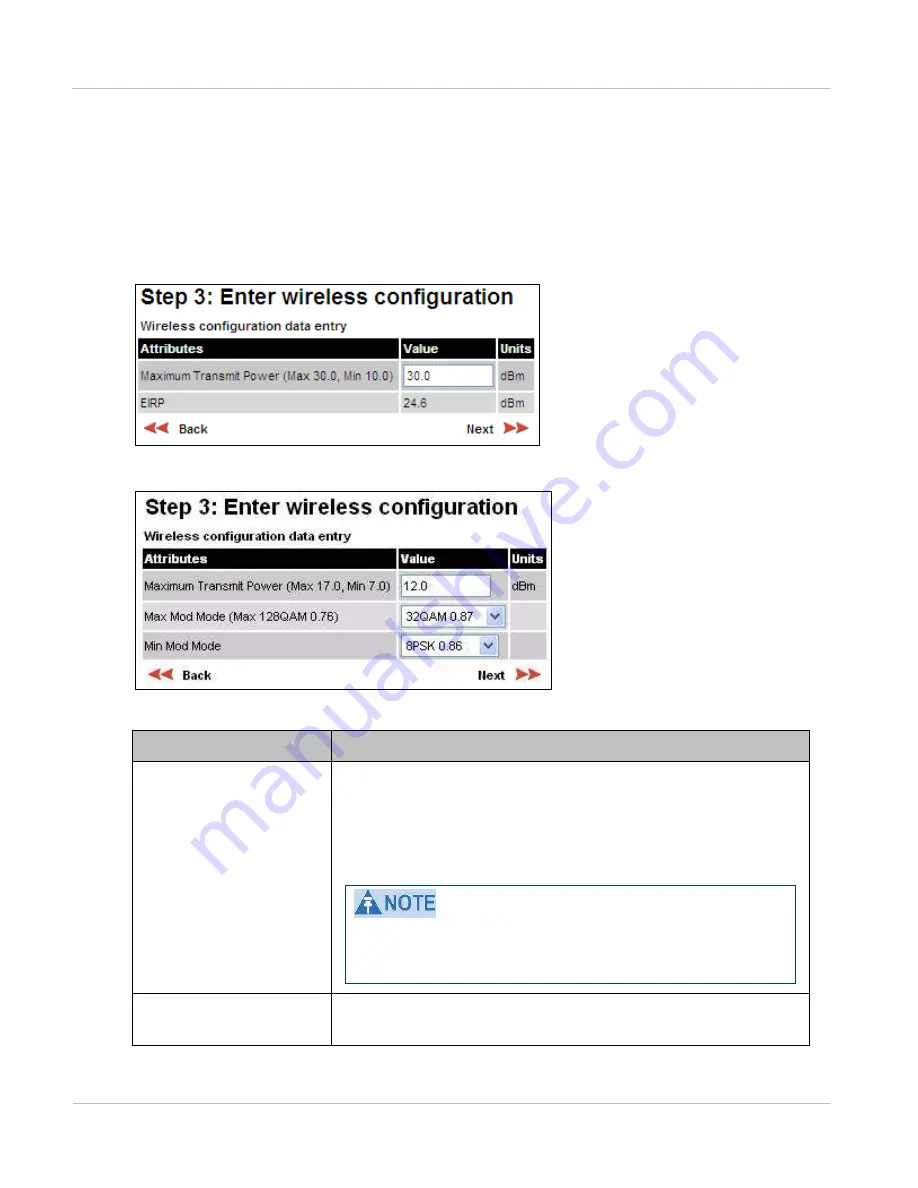
Task 7: Configuring wireless int erface
Chapt er 6: Configurat ion and alignm ent
6- 72
phn- 2513_004v000 ( Oct 2012)
Step 3: Configuring wireless parameters
Step 3 of the Installation Wizard is for updating the constraints on wireless operation
(
). The attributes are described in
. Update the
attributes as required and select
Next
.
Figu r e 1 4 7
St ep 3: Wireless Configurat ion page ( norm al)
Figu r e 1 4 8
St ep 3: Wireless Configurat ion page ( ETSI adapt ive m odulat ion)
Ta ble 2 3 4
St ep 3: Wireless Configurat ion at t ribut es
At t r ibu t e
M e a n in g
Maximum Transmit
Power
The maximum transmit power the wireless unit is permitted
to use when establishing and maintaining the wireless link.
This defaults to the lowest of the maximum allowed by the
equipment, the maximum allowed by the license or the user
maximum set in a previous installation.
When an IRFU is connected (rather than an ODU), this
refers to the power at the transceiver output, not at the
antenna port.
EIRP
EIRP that is achieved when the transmitter is operating at
the configured Maximum Transmit Power.
Содержание PTP 800 Series
Страница 1: ...Cambium PTP 800 Series User Guide System Release 800 05 02 ...
Страница 40: ...Licensing requirements About This User Guide 10 phn 2513_004v000 Oct 2012 ...
Страница 232: ...Limit of liability Chapter 3 Legal information 3 22 phn 2513_004v000 Oct 2012 ...
Страница 322: ...Radiation hazard assessm ent Chapter 4 Reference information 4 90 phn 2513_004v000 Oct 2012 ...
Страница 418: ...Replacing IRFU components Chapter 5 Installation 5 96 phn 2513_004v000 Oct 2012 Figure 1 1 0 IRFU components example ...
Страница 428: ...Replacing IRFU components Chapter 5 Installation 5 106 phn 2513_004v000 Oct 2012 ...
Страница 552: ...Configuring for FIPS 140 2 applications Chapter 6 Configuration and alignment 6 124 phn 2513_004v000 Oct 2012 ...
Страница 630: ...Using recovery mode Chapter 7 Operation 7 78 phn 2513_004v000 Oct 2012 ...
Страница 648: ...Glossary I V phn 2513_004v000 Oct 2012 ...
















































