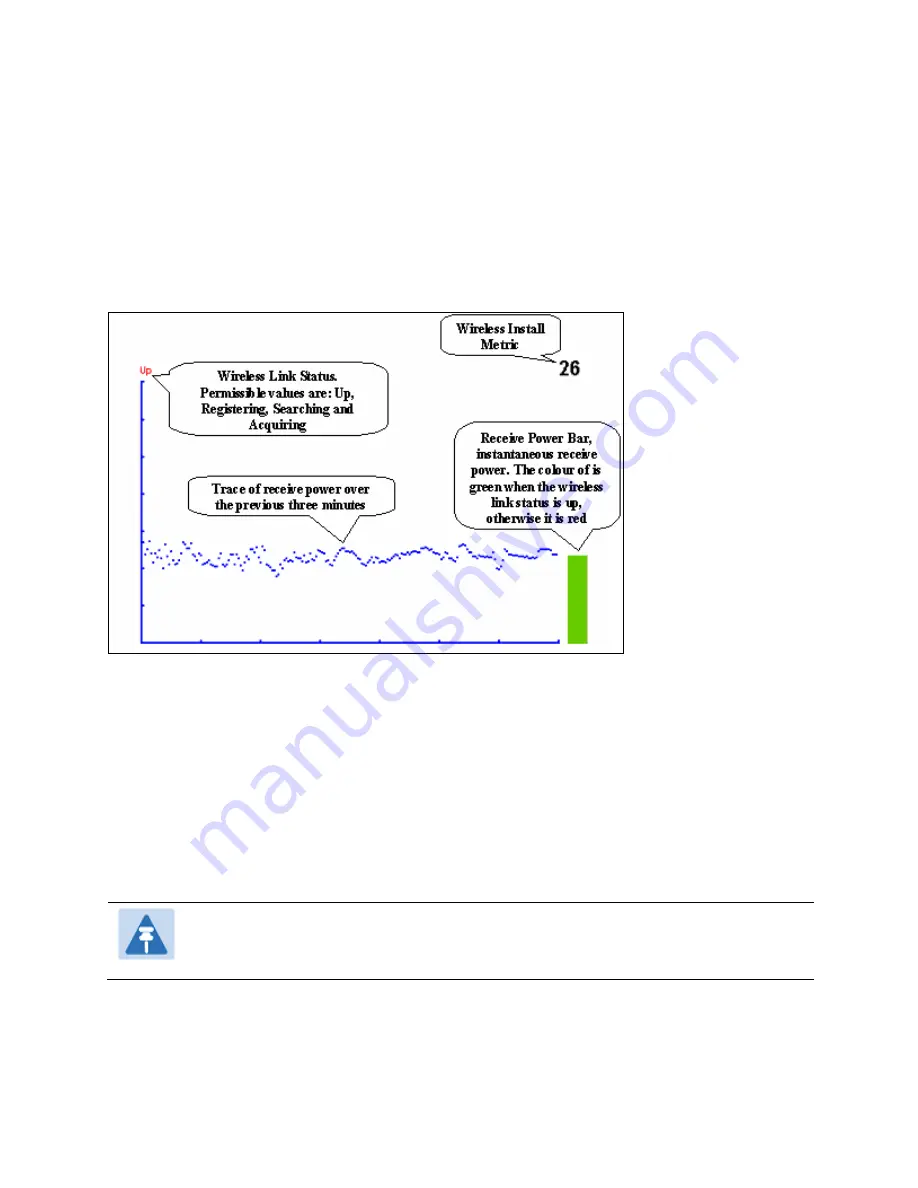
Chapter 6: Configuration and alignment
Aligning antennas
Graphical Install page
Menu option: Installation > Graphical Install (
).
This is the second of two methods that may be used to monitor receive signal level during antenna
alignment.
Figure 104 Graphical Install page
Procedure:
•
Check that Wireless Link Status (top left) is “Up”, “Registering”, “Searching” or “Acquiring”.
•
While slowly sweeping the antenna, monitor the trace of receive power over the last three
minutes.
•
Monitor the Receiver Power Bar (bottom right). Green signifies that the wireless link is up and
red signifies all other states.
•
Monitor the Wireless Install Metric (top right). This is the instantaneous receive power in
dBm + 110.
Note
To access the PDA version of the graphical installation tool, use this URL -
http://<ip-address>/pda.cgi. This link is only available to system administrators.
Page
6-92
Содержание PTP 650 Series
Страница 1: ...Cambium PTP 650 Series User Guide System Release 650 01 01 ...
Страница 88: ...Chapter 3 System planning Typical deployment Figure 24 Wall installation Page 3 3 ...
Страница 89: ...Chapter 3 System planning Typical deployment Figure 25 Roof installation Page 3 4 ...
Страница 91: ...Chapter 3 System planning Typical deployment Figure 27 ODU with optical SFP and PSU interfaces Page 3 6 ...
Страница 92: ...Chapter 3 System planning Typical deployment Figure 28 ODU with Aux and PSU interfaces Page 3 7 ...
Страница 264: ...Chapter 6 Configuration and alignment System menu Figure 69 QoS Configuration page IP MPLS Page 6 31 ...
Страница 289: ...Chapter 6 Configuration and alignment Management menu Figure 82 Time Configuration page SNTP enabled Page 6 56 ...






























