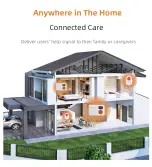1、ON/OFF
①Power on: Hold for 5 second, receiver will beep with number
”00” on the display
②Power on: Hold for 5 second, receiver will beep with number
”--” on the display.
3、Ringtone switch
Push to switch from 2 ringtones, “Ding-dong” and Alarm sound
When triggered, will ring for 90 second before it stops, or you can
press any key on the receiver to stop ringing.
2、Adjust the volume
Press once to adjust the volume (default from level 1). There are
5 levels from 0-120dB.
Note: When power off, all setting will remain the same for the
Memory Function.
Feature
-2-
4、Vibration
When triggered, the receiver will vibrate 10 times, and stop for 3
seconds, then vibrate again then stop, lasting 90 seconds 90
second before it stops, or you can press any key on the receiver to
stop it.
5、Low battery warning
When voltage is low, the receiver will flash red or blue. Red means
the receiver needs battery changing, and the Blue light means the
transmitter need battery changing.