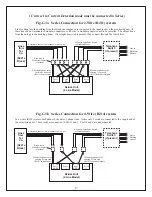20
Appendix D – Phone Line Compatibility
COMPUTER REQUIREMENTS
Serial port units must be connected to a dedicated serial port on your computer that other applications are not
accessing. The particular serial port COM number combination is it is connected to must be set in your application
software you are running in conjunction with the unit. The requirements for computer CPU speed, disk drive space,
memory, and operating system are determined by the software application you are running.
PHONE LINE COMPATIBILITY
The unit should be connected to the telephone lines coming into your building commonly know as the Central
Office or “CO” lines. These lines are otherwise referred to as flat rate, local loop, or 1FB lines. The unit can also
operate on analog Centrex™ lines. In order to operate the unit on trunk lines (otherwise know as “ground start”
lines) you will have to contact CallerID.com to swap your unit for a current detection model. The unit will not work
connected directly to digital Centrex™, T1, or ISDN lines. If you have an ISDN interface hardware that has
analog telephone outputs. outbound monitoring is possible but only with a current detection unit. Also, with a
current detection unit you can monitor outbound calls if the unit is placed on analog extensions from a telephone
switch. See Table 1 for telephone line type compatibility.
Table 1 - Phone Line Compatibility
Depending on the type of phone line, the unit may be compatible with Caller ID and outbound call monitoring, or
just outbound call monitoring only. The unit senses On/Off Hook by detecting the telephone line voltage levels. If
the voltage levels are not in standard local loop ranges, the unit can be replaced with a current detection model by
CallerID.com to detect On/Off Hook by means of current flow through the device
Caller ID Capture
Outbound Calls
On/Off Hook Detect
Standard Local Loop (1FB)
Yes
Yes
Voltage or Current
Analog Centrex
Yes
Yes
Voltage or Current
Ground Start (Trunk)
Yes Yes
Current
Only
ISDN Interface w/ Analog
Ports
Yes, if interface generates
analog Caller ID
Yes, through analog
ports only
Current Only
Switch Analog Extensions
No Yes
Current
Only
Switch Digital Extensions
Not Compatible
Not Compatible
Not Compatible
ISDN, T1
*
, Digital Centrex
Not Compatible
*
Not
Compatible
*
Not
Compatible
*
* Note: T1 circuits terminated with External routers capable of separating and combining Voice and Data
are, in fact, compatible with Whozz Calling? units. These routers supply standard analog 1FB lines to the
phone system.
In order to capture Caller ID, an analog Caller ID signal must be present on the phone line. This signal can be sent
directly from the phone company or certain types of ISDN interface units can regenerate digital Caller ID data as
analog Caller ID signals to its analog ports. Analog Caller ID will not pass through telephone switches to extension
lines. Even Caller ID compatible telephone switches do not pass or regenerate analog Caller ID signals to extensions
lines. Units will not operate if directly connected to digital phone lines.