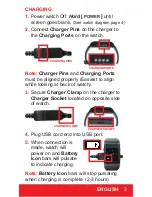SYNC WITH SMARTPHONE
To receive
notifications complete the
following steps:
Note:
Notifications
must be turned on in
Settings
on the watch. (See page 17).
Note:
Bluetooth
®
must be enabled on
Smartphone.
1.
Download and install
GPSync APP
(Search “GPSync”)
2.
Open APP on smartphone.
3.
For
Apple
TM
:
Click icon (top right corner)
For Android
TM
:
Click
Scan
(top right corner)
4.
Press & Hold
the
[
DOWN
]
button until Bluetooth
®
icon
appears on top left corner
then
Release
button.
5.
Select
Callaway GPSync
device on APP.
6.
Watch and application are now paired.
Notifications can now be received on
the Watch. (Missed Calls, Text, etc.)
• Saved round data will be uploaded from
the watch to the application.
(See page 11).
6
HOW TO USE
APP ICON
*ANDROID IS A TRADEMARK OF GOOGLE INC.