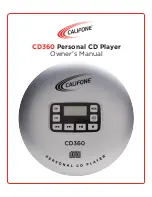Additional Functions
2
Press
»MODE«
to call up the function
- Display:
» «
flashes
3
Select the desired album with
»DIR«
(only MP3).
4
Select the desired file or track by pressing
»l
tt
«
or
»
uu
l«
.
5
Save the file or track by pressing
»MODE«
.
Notes
• To store more files or tracks, repeat steps 3 or 4 to 5.
• If you try to store more than 64 files or tracks, the first track you saved is displayed.
Playing back a track mem ory
1
Start the track memory by pressing
»
u
lI«
.
- Display: playback begins with the first programmed file or track.
Deleting the track memory
1
In Stop mode, press
»
¢
«
or open the CD compartment.
Note
The track or file memory is also deleted if the power adapter is disconnected or if the batteries are
removed from the device.
Digital anti-shock system
(DAS)
The anti-shock system reads the data on the CD-DA 40 seconds in advance (or 120 seconds in MP3
mode). DAS ON - memory used For reducing bat tery consumption (CD stops after a while). DAS
OFF - optimum anti-shock performance, memory is constantly loaded. You cannot switch off the
anti shock system in MP3 mode.
1
Press
»
«
. to switch the anti-shock system on or off.
PGM
ASP
10
Содержание CD360
Страница 1: ...CD360 Personal CD Player Owner s Manual...