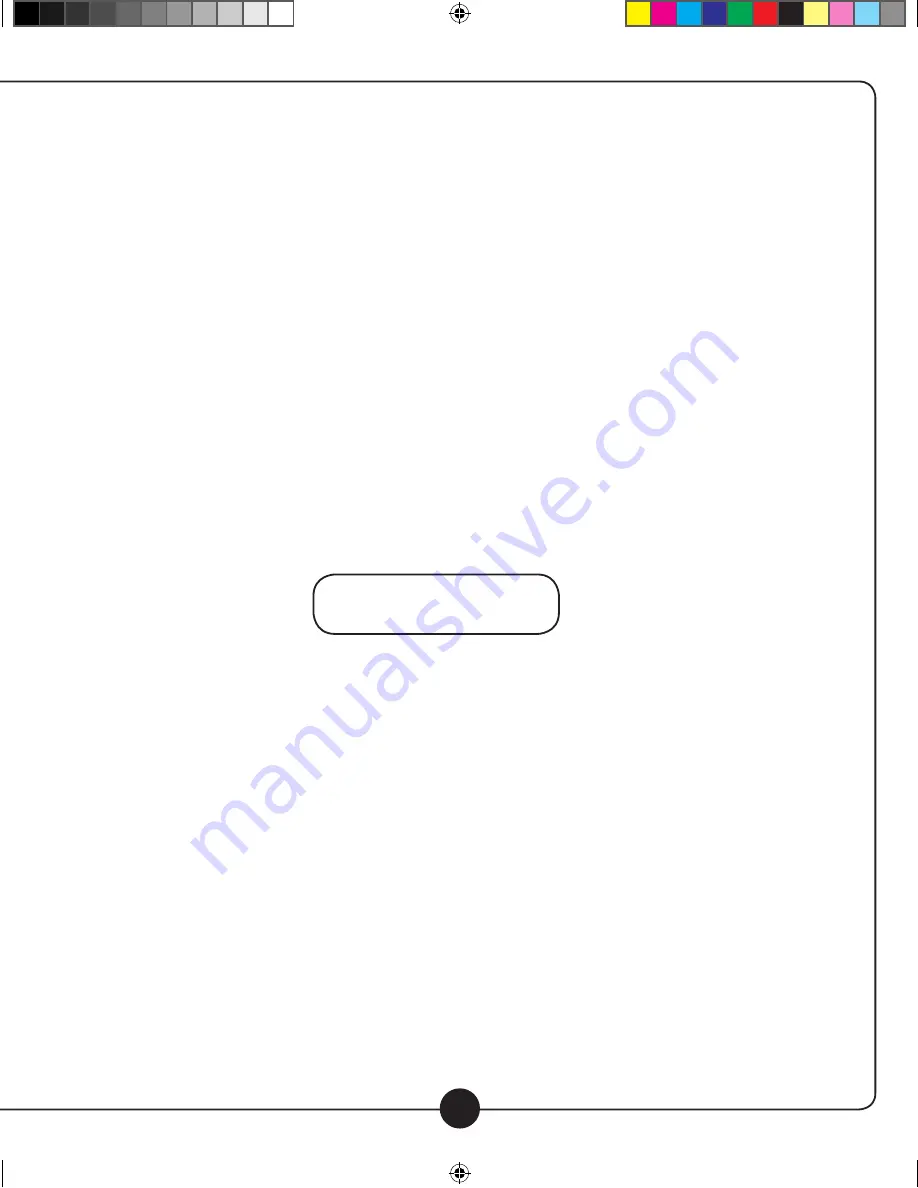
10
Vi s i t u s o n l i n e a t c a l i fo n e. co m
CD Function
continued
CD Function
continued
To interrupt the play, press the PLAY/PAUSE button (19). The Album No., track no. and played time will show on the LCD display as:
3. To resume the play, press the PLAY/PAUSE (19) again.
4. To select a desired Album press the ”ALBUM PRESET“
p
(11) or the “ALBUM PRESET”
q
(12) repeatedly until the desired
Album appears on the display
5. To select a desired track, press
uu
| ((20) or |
tt
(21) button repeatedly until the desired track appears on the display.
6. To fast search for a particular passage during playing, press and hold the
uu
| (20) or |
tt
(21) button and release it
when the desired passage is located.
7. To end the play, press the STOP (23).
Program Play of CD
Up to 10 tracks on a disc can be programmed for play in any desired order.
- First select the CD/MP3 mode and load a disc that you want to program.
- The tracks must be programmed in the stop mode.
- The same track can be programmed more than once.
1. In stop mode, press the PROGRAM (17) ”00P -- 01” will be displayed.
2. Select a desired track which will be shown on the display by pressing the (20) and (21).
3. Press the PROGRAM (17 ) to store the selected track. ”PROGRAM“ and ”00 P -- 02“ will be shown on the display.
4. Repeat steps 2-3 to select and store other desired tracks.
5. Press the PLAY/PAUSE (to start programmed playing from the PROGRAM 01 track. The track number of the first programmed
track, PROGRAM and the elapsed playing time will be shown on the display.
6. To end the programmed play, press the STOP button (23).
continued page 10
Program Play of MP3 Disc
Up to 64 tracks on a disc can be programmed for play in any desired sequence.
- First, select the CD mode and load a disc that you want to program.
- The track must be programmed in the STOP mode.
- The same track can be programmed more than once.
1. In Stop mode, press the PROGRAM (17) on the unit ”00“ ”PROGRAM“ AND ”000P--01” will be shown on the display, and
”00“ will start flashing.
2. Select a desired Album which will be shown on the display by pressing
uu
| ((20) or |
tt
(21).
3. Press the PROGRAM (17) to store the selected track. ”0X” will be shown on the display and the ”000“
will start flashing. (where ”X“ indicates the selected album).
4. Select a desired Album which will be shown on the display by pressing the
uu
| ((20) or |
tt
(21) button or using the
numeric keys on the remote control to program.
5. Press the PROGRAM (17) to store the selected track ”00“, ”PROGRAM“ AND 000 P -- 02“ will be shown on the display.
6. Repeat steps 2-5 to select and store other desired tracks.
7. Press the PLAY/PAUSE (19) to start programmed playing from the PROGRAM 01 track.
The Album and track number of the first programmed track, PROGRAM and the elapsed playing time will be shown on the display.
8. To end the programmed play, press STOP button (23).
NOTE: The program numbers will be lost if the power is turned off (ON/STANDBY switch is NOT green).
Random Mode
You can play all the tracks in random mode.
1. During playing, pause or stop mode, press RANDOM (24) on the remote control to enable random play
mode. “RANDOM” will appear on the display.
2. To exit RANDOM mode, press RANDOM (24) again, “RANDOM” will disappear from the display.
continued page 11
OOO P -- 01
MEMORY
Program
califone_2385_manual.indd 13
9/6/07 9:23:05 AM




















