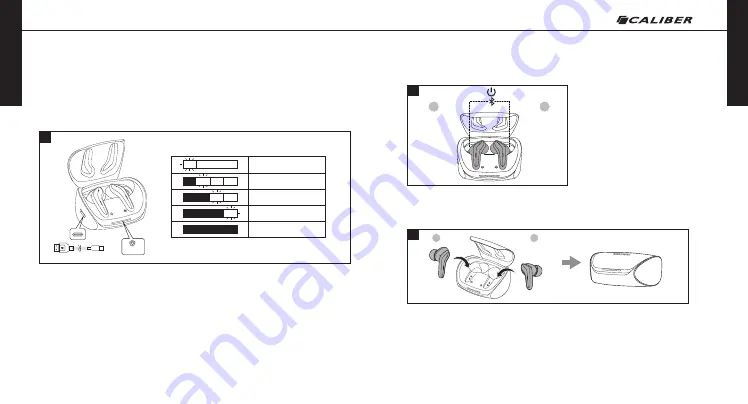
NEDERLANDS
NEDERLANDS
71
72
8
<25%
25%-50%
50%-75%
75%-100%
100%
Twinkle
9
L
R
10
L
R
Opladen (foto 8)
Opladen van de hoofdtelefoon
Het lampje van de hoofdtelefoon brandt tijdens het opladen 100%.
Volledig opgeladen, hoofdtelefoon lichten gaan aan.
De laadkoffer opladen.
Inschakelen (afbeelding 9)
Open het deksel, de oortelefoons gaan automatisch aan. De LED-indicatoren
op beide oortelefoons lichten rood op en vervolgens blauw of wit.
71
72
8
<25%
25%-50%
50%-75%
75%-100%
100%
Twinkle
9
L
R
10
L
R
Uitschakelen (afbeelding 10)
Plaats de oortelefoon in het oplaaddoosje en sluit het klepje, ze zullen
automatisch uitschakelen.
• U kunt naar believen één of beide oortelefoons gebruiken. Volg de
respectievelijke koppelingsinstructies.
• Schakel andere Bluetooth-apparaten vóór het koppelen aan andere
Bluetooth-apparatenen plaats het te koppelen apparaat dicht bij de
oortelefoon.
• Als de oortelefoons langer dan 10 minuten van uw toestel worden
losgekoppeld, worden ze automatisch






































