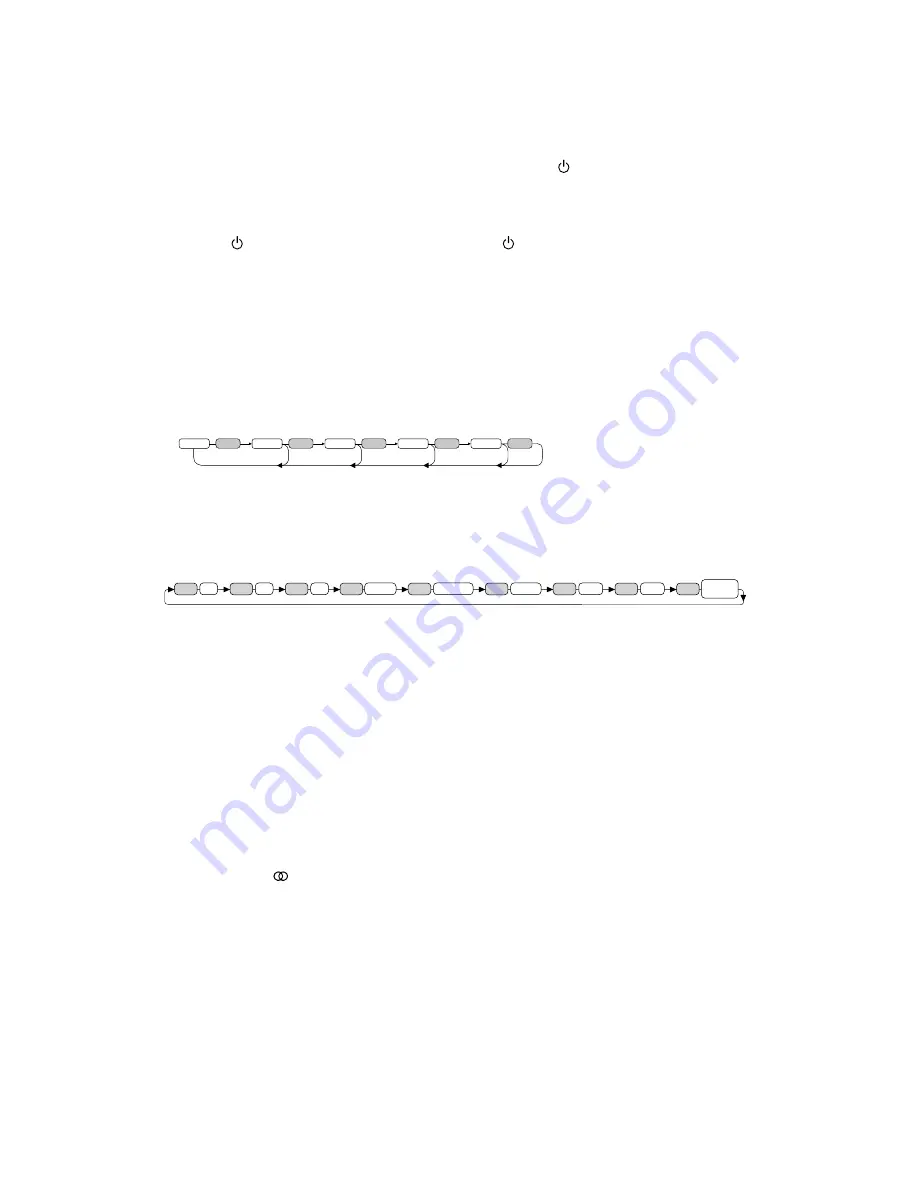
EN4
General operations
Switching on and off
Press
any
button to switch the device on. To switch off, press and hold the
/MU
button pressed.
Volume
Turn the
VOL
(3) knob to set the volume.
Switching mute on / off
Press the
/MU
button briefly to turn the sound off. Press the
/MU
button again to turn the sound on again.
Muting is cancelled when receiving a PTY or TA station.
Operating mode
Press the
MD
button to switch between AUX/TUNER/USB/SD mode.
Display
Keep pressing the
BD
button to have the following information displayed in turn:
Radio station, time (automatically set with RDS reception), frequency and PTY settings (these RDS functions are
sent by broadcasting services in various volumes; also refer to Section “Radio functions”).
Settings using the SEL(2) button (VOL/BAS/TRE/BAL/FAD)
Press the
SEL
button on the device. The current volume level is shown. Each further press of the
SEL
button
accesses the next setting.
The following settings are possible:
1
2
3
4
5
SEL
SEL
SEL
SEL
SEL
1. Volume 2. Bass 3. Treble 4. Balance 5. Fader
Turn the
VOL(3)
knob to change the settings of the menu item displayed.
Further settings using the SEL button (TA/AF/EQ/AVOL/STEREO/LOUD/SPEAKER/LOCAL/ADUST CLOCK)
• Hold down the SEL button for about 2 seconds and then keep pressing the SEL button until the required function
is shown on the display.
• Turn the VOL knob to change the settings of the menu item displayed.
2 sec.
SEL TA
SEL AF
SEL EQ
SEL AVOL
SEL STEREO
SEL LOUD
SEL LOC
SEL SPK
SEL ADJUST
CLOCK
TA - Enabling / disabling Traffic Announcement (traffic information)
TA ON: If TA mode is enabled, the device immediately switches from other stations or operating modes to the radio
station that is currently transmitting traffic information.
Note: When the TA function is enabled, you can only search for or save stations that are transmitting traffic
information. Stations that are transmitting traffic information signals are denoted in the display by TP.
TA OFF: The TA function is disabled.
AF - Enabling / disabling Alternative Frequencies
AF ON: When the AF function is enabled, the device searches for the current station’s optimum frequency.
AF OFF: The AF function is disabled.
EQ - Equaliser
Turn the multi-controller to select one of the FLAT, CLASSIC, ROCK, POP or EQ OFF settings. The equaliser will
be disabled if EQ OFF is set. The equaliser setting is shown at the bottom of the display.
AVOL - Set the volume when radio is switched on
Turn the VOL knob to set the volume level used when the radio is turned on.
STEREO / MONO - Set the audio output
Turn the VOL knob to set the audio output in radio mode to stereo or mono. If you are receiving a stereo station,
the stereo symbol
appears on the display.
LOUD - Enable / disable the loudness function
Turn the VOL knob to increase base or treble levels (LOUD ON) or to disable the function (LOUD OFF). When
the loudness function is enabled, LOUD is shown on the right of the display.
SPEAKERS
Turn the VOL knob to turn ON or OFF built-in speakers.










