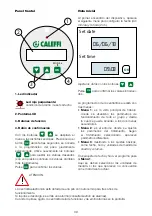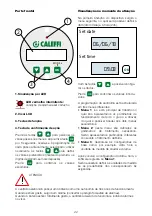44
Parte frontal
1. Sinalização por LED
2. Visor LCD
3. Teclas de função
4. Tecla de confirmação de ação
LED vermelho intermitente:
condição de alarme/reset cartucho
Visualização no momento da ativação
Na primeira ativação do dispositivo surgirá o
menu seguinte, no qual será possível definir a
data (dd/mm/aa) e a hora (24h).
Com as teclas
OK
é possível configu-
rar os dados.
Premir
OK
para confirmar os valores introdu-
zidos.
A centralina eletrónica possui uma bateria com uma autonomia de três anos de funcionamento.
Quando estiver gasta, surgirá um alarme (consultar o parágrafo
Gestão de alarmes).
Quando a bateria estiver totalmente gasta, a centralina deixará de funcionar e indicará alarmes
no visor.
ATENÇÃO
Premir as teclas
OK
para percorrer os
vários passos nos menus. Ao premir a tecla
OK
por 3 segundos, acede-se à programação de
cada passo anteriormente selecionado; utilizar
novamente as teclas
OK
para definir
os valores pretendidos (mantendo premido, os
dígitos deslocam-se mais depressa).
Premir
OK
para confirmar os valores
escolhidos.
A programação da centralina está estruturada
em três menus diferentes:
• Menu 1
: é o ecrã principal de trabalho no
qual são apresentados os parâmetros de
funcionamento de todo o grupo e através
do qual é possível aceder aos dois menus
secundários.
• Menu 2
: neste menu são definidos os
parâmetros do tratamento necessário.
Serão apresentados parâmetros diferentes
consoante o tratamento definido.
• Menu 3
: destina-se às configurações de
base como, por exemplo, data, hora e
unidade de medida de caudal e volume.
Após concluir a configuração da data e hora, o
software regressa ao
Menu 1
.
Será necessário definir as unidades de medida
se as predefinidas não corresponderem às
exigências.
file originale
1
2
3
4
5
6
7
8
9
10
11
12
13
Software version
Treatment type
2a-1
always
never for customer
hold (only Caleffi)
CAL
2019
Set date
06/06/18
M
SOFT
no
yes
RESET
OK
06/06/18
Set time
09:03
C
2000L
XXXX
μ
S
m
XXX
μ
S
MAIN MENÙ
30/05/2019 Rev. 05
ON
OFF
Residual cartridge
capacity [gal]
Residual cartridge
capacity [gal]
%C
100 %
% Residual cart.
capacity
Date of installation
cartridge
[°f]
3 sec.
3 sec.
3 sec.
3 sec.
Cartridge type
2a-2
TYpe
4.5
TYpe
2.7
TYpe
4.5
°f
1
°D
1.0
XXXX
L
XXXX
gal
TYpe
7
TYpe
12
TYpe
24
Max selected
conductivity
Instant conductivity
[μS/cm]
Volume in liters
(from flow meter)
[gal]
NO
ALARM
None alarm
LOW
BATT
Alarm battery
alarm
cartrdige
EXAUSTED
Alarm cartridge exausted
1÷99
1.0÷30.0
step unit: 1°f
step unit: 0,1°dH
XX
blinking text
XX
blinking text
[°f]
10÷300
default value: 1
default value: 1.0
Max electrical
conductivity
2a-4
Change cartridge
2a-5
To Menù 1
REP
CART
3 sec.
3 sec.
MISSING PART
3 sec.
MENÙ 1: SETTING PARAMETERS
MENÙ 1
MENÙ 2
Flow rate [GPM]
When flow is > 0
If flow is > 0, jump on “Flow rate” after 3 minutes of inactivity on the display
If flow is = 0, jump on “Residual cartridge capacity” after 3 minutes of inactivity on the display
jump af
ter 10 sec
jump af
ter 10 sec
jump af
ter 10 sec
running text
Maximum value available
during SOFT treatment
alarm
cONDUCTIVITY
MAX
Alarm cartridge
exausted
running text
blink
ing LED
blink
ing LED
blink
ing LED
When flow is = 0
or
XXXX
L/H
Flow rate [GPM]
When flow is > 0
or
When flow is = 0
XXXX
L/H
XXXX
L
Set date
XX/XX/XX
XX
/06/18
06/
XX
/18
06/06/
XX
Set time
09:03
XX
:03
09:
XX
t
0000L
Tot volume
3 sec.
sleep
sleep
How do I exit
sleeping mode?
(2)
See ALARM not
e
NOTE:
(1) Possibility to parameterize the times
in order to defined with confidence
after a test.
(2) What resolution does the
flowmeter has? 1 litre? 10 liters?
MENÙ 2: SETTING DATE - TIME - MEASUREMENT
Set hardness
measurement unit
°f
25
Set flow rate
unit
XXXX
L/H
Set volume
measurement unit
XXXX
L
EXIT
MOD 3s
m
100
μ
S
10÷2000
Inlet electrical
conductivity
2a-3
μ
S
350
or
ALARM NOTE:
The error message (and the flashing LED lighting
up) must appear regardless of the position in the
MENU.
After displaying the error message, you can return
to the MAIN MENU by pressing the arrows.
After 1 minute of inactivity of the MENU, the error
message reappears (if not resolved).
XXXX
L/H
XXXX
gpm
C
2000L
default value: l/h
default value: l
Treatment type
M
DEMI
M
3emi
M
3emi
OK
OK
OK
OK
OK
OK
OK
OK
OK
OK
OK
OK
OK
OK
OK
OK
OK
OK
OK
OK
OK
OK
OK
OK
OK
OK
OK
OK
OK
OK
OK
OK
OK
OK
OK
OK
OK
DIGMESA TEST
CALEFFI TEST
Flow rate
XXXX
L/H
OK
XXXX
μ
S
Instant conductivity
3 sec
after 10 min not in use
3 sec
OK
or
MOD 3s
OK
1
2
3
4