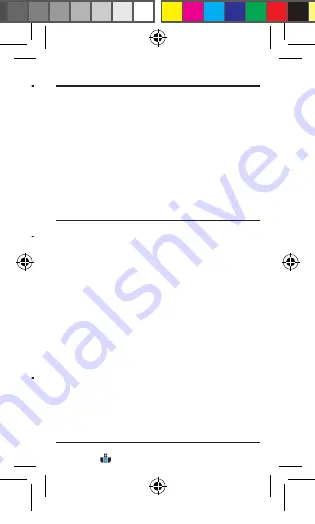
P
ocket
R
efeRence
G
uide
— 7
Date Key
.
Date Entry Key
─
Used to
separate the month, day, and year
when entering dates
(e.g.,
5 . 2 . 0 . 7
to enter
05-02-07).This allows you to add
or subtract a number of days from
a date to find a second date, and
subtract one date from another
date to find the number of days in
between.
Payments Per Year
The calculator is set to monthly loans, or
12 payments per year (Pmts/Yr). To
change to other than 12 payments per
year, use the
s
and
,
keys (e.g., to set a
loan to 6 payments per year, press:
6 s ,
).
Note:
Remember to change back to 12 by
either resetting
1 2 s ,
or performing a
Clear All/Reset
s *
.
Delta Percent
s %
Delta Percent Key (Δ%)
─
Finds the percent change
between two values.
Percentage Calculations
The percent % key can be used for finding
a given percent of a number or for working
add-on, discount or division % calculations.
For example:
8 0 0 * 2 5 % =
200.00
2 5 0 + 1 0 % =
275.00
2 5 - 5 % =
23.75
1 0 0 , 5 0 % =
200.00
Memory
M
Store value in semi-permanent
memory (e.g.,
1 5 0 M
).
s M
Recall memory value (e.g., if
1 5 0
has been stored in
Memory, pressing
s M
will
display
s
M M
Clears memory value.
Note:
Semi-permanent means the value is not
cleared by pressing
O
twice. Value is also
cleared when the calculator is turned off.
PRG3400E-D.indd 7
1/17/2011 9:41:24 AM
www.calcert.com
1.800.544.2843
0
5
10
15
20
25
30






































