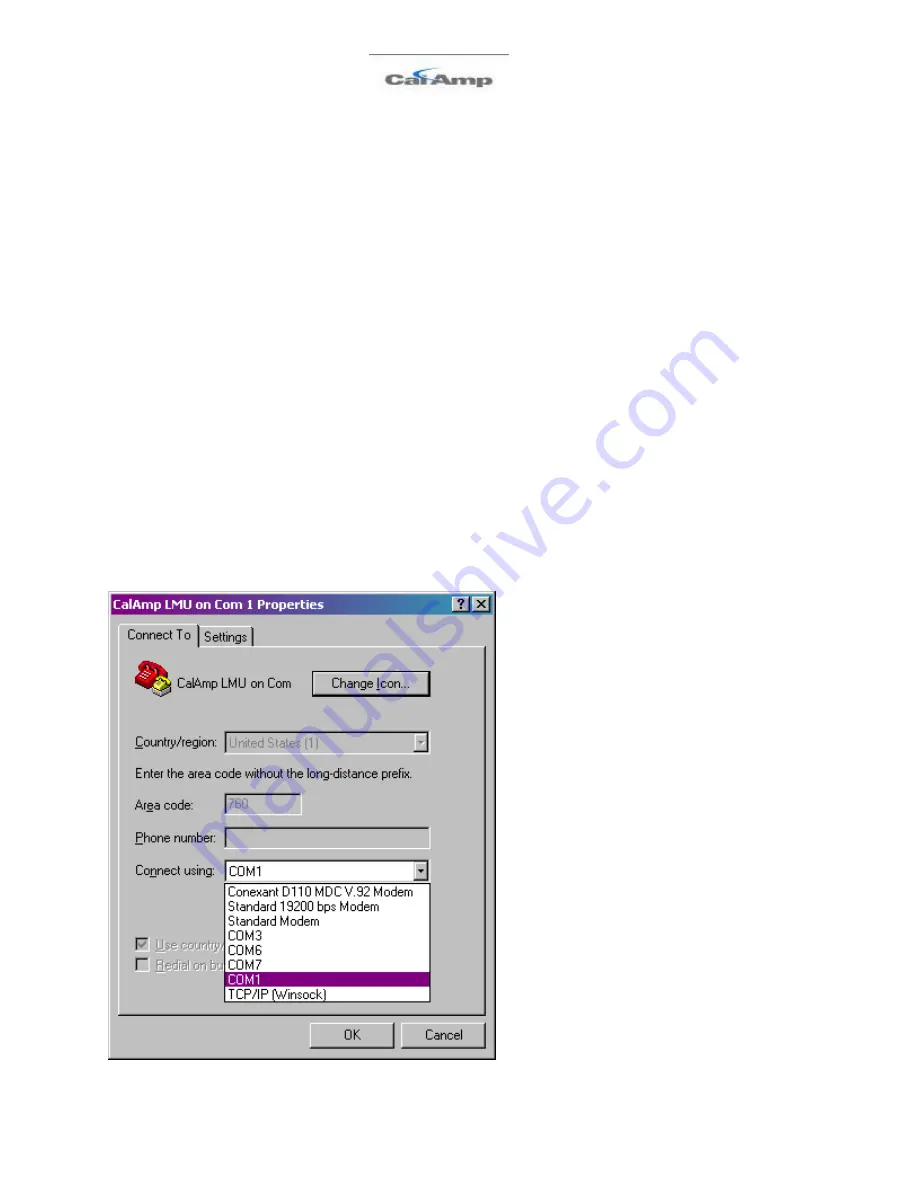
LMU-2x20™ Hardware and Installation Guide
V1.0.10
December 12, 2010
Copyright ©Calamp Wireless Networks Inc 2010
- 55 -
CalAmp Proprietary & Confidential
The wizard should now close and a cursor should appear in the main HyperTerminal
window. It is a good idea to verify that communications are established with the LMU. This
can be done by issuing the following AT Command:
ATI0
A response similar to the following should appear:
APP:LMU,001 V8.0b (Sep 26 2007 18:10:32)
PIC:TIM S/N 4130000200
GPS:UBLOX-00040001 -5.00 Jan 09 2006 12:00:00
Radio:SIEMENS TC65-REVISION 02.000
If another response appears it is a good chance that HyperTerminal is connected to the
wrong Com Port. The com port setting can be changed by the following sequence.
Click the
Call
menu then select
Disconnect
.
From the
File
menu click
Properties
.
The Com Port can be changed by altering the
Connect Using
entry and clicking
OK
.


















