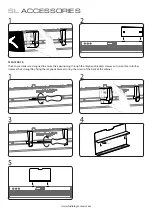598
Inspectors
Properties Inspector overview
AudioSnap section
•
AudioSnap header bar.
Click to show/hide the
AudioSnap
section.
•
Enable.
Enables or disables AudioSnap on selected audio clips.
•
Average Tempo.
Shows the average tempo candidates: original, 0.5x and 2x. SONAR will do
its best to detect the correct average tempo, but a clip can often have multiple potential tempos
(60 BPM, 120 BPM, 240 BPM, etc.). If SONAR is unable to detect a tempo,
Average Tempo
will
be set to
Original
, which is the project’s tempo at the location the clip was recorded or imported.
If you change the
Average Tempo
setting, all clip tempo changes are adjusted to scale.
•
Follow Project Tempo.
Forces the clip to follow the project’s global tempo map.
•
Follow Options.
Specifies at which resolution the clip should follow tempo changes when
Follow Project Tempo
is selected. The options are as follows:
• Beats
• Measures
• Clip (default)
• Auto-Stretch
•
Filter Threshold.
Disables AudioSnap transient markers based on their volume. This clears out
unwanted markers to make editing easier. Higher values create a bigger volume threshold, which
disables markers that are fall below that threshold.
•
Filter Resolution.
The selected
Filter Resolution
value lets you disable markers based on
their time location. This clears out unwanted markers to make editing easier. Larger values create
a bigger time window, based on musical time values, which preserves markers that are closest to
the displayed musical time value, and disables others.
•
Online Render.
This choice determines what stretch algorithm is used during real-time
playback. For more information about render modes, see
692. The options are as follows:
•
From Track.
This uses the algorithm listed in the
Online
field in
Edit > Preferences >
Project - AudioSnap
.
•
Groove clip.
This mode works faster than Percussion render mode, using less processing
power.
•
Percussion.
This mode works better than the Groove Clip render mode on percussive
Note:
AudioSnap is automatically enabled on a clip if you stretch a transient marker on the clip.
Note:
The
Follow Project Tempo
option only works on clips that are configured to use musical
time (the
Time Base
property is set to
Musical (M:B:T)
in the Clip Properties Inspector.
Содержание sonar x3
Страница 1: ...SONAR X3 Reference Guide...
Страница 4: ...4 Getting started...
Страница 112: ...112 Tutorial 1 Creating playing and saving projects Saving project files...
Страница 124: ...124 Tutorial 3 Recording vocals and musical instruments...
Страница 132: ...132 Tutorial 4 Playing and recording software instruments...
Страница 142: ...142 Tutorial 5 Working with music notation...
Страница 150: ...150 Tutorial 6 Editing your music...
Страница 160: ...160 Tutorial 7 Mixing and adding effects...
Страница 170: ...170 Tutorial 8 Working with video Exporting your video...
Страница 570: ...570 Control Bar overview...
Страница 696: ...696 AudioSnap Producer and Studio only Algorithms and rendering...
Страница 720: ...720 Working with loops and Groove Clips Importing Project5 patterns...
Страница 820: ...820 Drum maps and the Drum Grid pane The Drum Grid pane...
Страница 848: ...848 Editing audio Audio effects audio plug ins...
Страница 878: ...878 Software instruments Stand alone synths...
Страница 1042: ...1042 ProChannel Producer and Studio only...
Страница 1088: ...1088 Sharing your songs on SoundCloud Troubleshooting...
Страница 1140: ...1140 Automation Recording automation data from an external controller...
Страница 1178: ...1178 Multi touch...
Страница 1228: ...1228 Notation and lyrics Working with lyrics...
Страница 1282: ...1282 Synchronizing your gear MIDI Machine Control MMC...
Страница 1358: ...1358 External devices Working with StudioWare...
Страница 1362: ...1362 Using CAL Sample CAL files...
Страница 1386: ...1386 Troubleshooting Known issues...
Страница 1394: ...1394 Hardware setup Set up to record digital audio...
Страница 1400: ...1400 MIDI files...
Страница 1422: ...1422 Initialization files Initialization file format...
Страница 1463: ...1463 Misc enhancements New features in SONAR X3...
Страница 1470: ...1470 Comparison...
Страница 1518: ...1518 Included plug ins Instruments...
Страница 1532: ...1532 Cyclone Using Cyclone...
Страница 1694: ...1694 Beginner s guide to Cakewalk software Audio hardware sound cards and drivers...
Страница 1854: ...1854 Preferences dialog Customization Nudge Figure 518 The Nudge section...
Страница 1856: ...1856 Preferences dialog Customization Snap to Grid Figure 519 The Snap to Grid section...
Страница 1920: ...1920 Snap Scale Settings dialog...
Страница 2042: ...2042 View reference Surround panner...