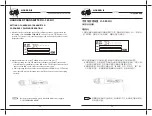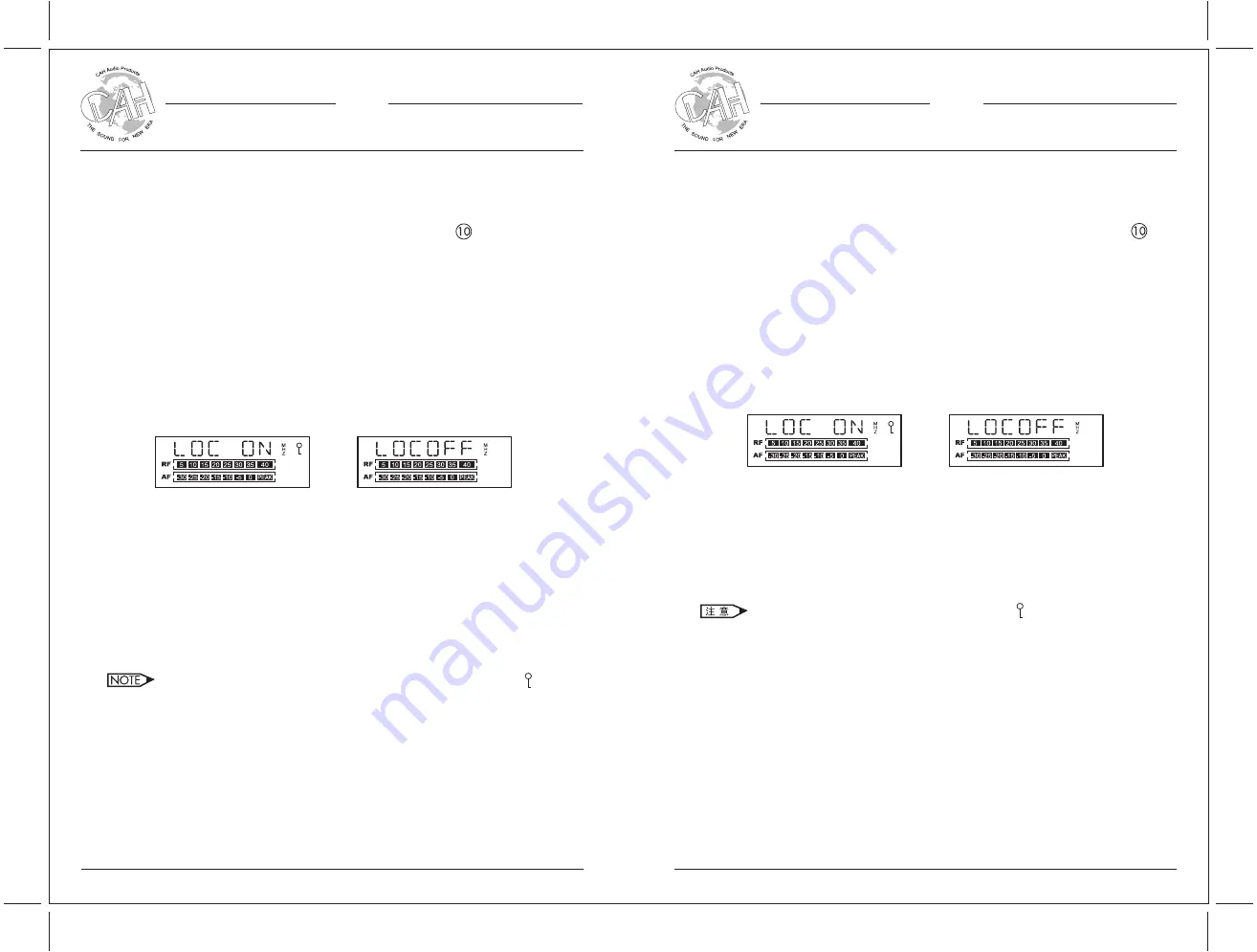
UHF
E.
灵敏度调节菜单:
F.
系统锁定功能菜单:
锁定和非锁定的系统状态如下图:
在背面板的 SQL-A、SQL-B 灵敏度调节旋钮 (见本操作手册第5页背面板图 ) 分
别用来调节A、B讯道的灵敏度。把调节旋钮向“MAX”顺时针方向扭动, 则灵敏度
较高, 接收距离也较远. 反之, 向“MIN”逆时针方向扭动, 则灵敏度较低, 接收距离
也较近。
按“SET”键三次,屏幕显示“LOCK”,1
~
2 秒后屏幕会显示“LOC ON”
锁定状态)或“LOCOFF”(非锁定状态)如上图(“LOC ON”表示系统被
锁定,若为锁定状态,则不能改变当前的各种已设定的工作状态;若非锁定状
态,则可对所有菜单功能进行改变)。按“▲”切换到“LOC ON”锁定系统
当前设置;按“▼”切换到“LOCOFF”使系统可调节工作状态。最后再按
“SET” 键确认选择。
E. SENSITIVITY ADJUSTMENT MENU:
F. SYSTEM LOCKING MENU:
System locking and unlocking modes are shown as below:
If the system is locked, the lock indicator will be displaying “ ”.
Pressing the “SET” button 3 times, the LCD screen will displays “LOCK”. After 1 ~ 2
seconds, LCD screen will display “LOC ON” or “LOCOFF” as shown above (“LOC ON”
means that system is locked). When system is on a “LOC ON” mode, all system
settings will be locked on the current settings and other further adjustment will be
blocked. Only when the system is on a “LOCOFF” mode (“LOCOFF” means system
is unlocked that adjustments to the system settings are allowed). You can press
“
▲
” button to switch the current system settings to a “LOC ON” mode or press the
“
▼
” button to switch the system to a “LOCOFF” mode. Press “SET” again to
confirm your setting.
Knobs SQL-A and SQL-B at the rear panel of the receiver (see on the rear panel
in Page 5) can be used to adjust the receiving signals of Channels A & B between
the transmitters and receiver respectively. By turning the knobs towards "MAX"
clockwise, the sensitivity level for receiving signal from a longer distance will
increase. By turning the knobs backwards counterclockwise to "MIN", the contrary
will apply.
Professional Wireless Microphone System
UHF
U-3650D II
UHF
专业无线话筒系统
U-3650D II
接收机
U-3650D II-R
RECEIVER U-3650D II-R
8
8
若系统处于锁定状态,会出现锁定指示“ ”。
Содержание U-3650D II
Страница 1: ...U 3650D II U 3650D II U H F...