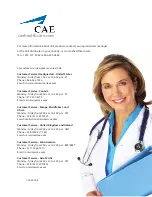©2020 CAE 905K472552 v1.1
55
Care and Cleaning
C
ARE
AND
C
LEANING
Handle your HoloLens 2 carefully to prevent damage by following these tips for care and cleaning:
• Always use the headband to lift and carry the HoloLens 2.
• Keep the HoloLens 2 visor free of dust and fingerprints. Avoid touching the visor when
possible as repeated cleaning could cause damage.
• DO NOT use cleaners or solvent. DO NOT submerge in water or apply water directly to the
HoloLens 2.
• To clean the visor:
º
Remove the brow pad by pulling gently away.
º
Remove dust with a camel or goat hair lens brush or bulb-style lens blower.
º
Lightly moisten the included microfiber cloth with a small amount of distilled water
and a mild antibacterial soap. Wipe the visor gently in a circular motion.
Cleaning the Visor
Содержание LucinaAR
Страница 1: ...User Guide CAELucinaAR Your worldwide training partner of choice with HoloLens 2...
Страница 5: ...2020 CAE 905K472552 v1 1 iii Contents Care and Cleaning 55...
Страница 6: ...Contents iv 2020 CAE 905K472552 v1 1 CAELucinaAR THIS PAGE INTENTIONALLY LEFT BLANK...
Страница 10: ...Cautions and Warnings 4 2020 CAE 905K472552 v1 1 CAELucinaAR THIS PAGE INTENTIONALLY LEFT BLANK...
Страница 12: ...Helpful Links 6 2020 CAE 905K472552 v1 1 CAELucinaAR THIS PAGE INTENTIONALY LEFT BLANK...
Страница 46: ...Using CAE LucinaAR 40 2020 CAE 905K472552 v1 1 CAELucinaAR THIS PAGE INTENTIONALLY LEFT BLANK...
Страница 56: ...Warranty for HoloLens 2 50 2020 CAE 905K472552 v1 1 CAELucinaAR THIS PAGE INTENTIONALLY LEFT BLANK...
Страница 60: ...Troubleshooting 54 2020 CAE 905K472552 v1 1 CAELucinaAR THIS PAGE INTENTIONALLY LEFT BLANK...