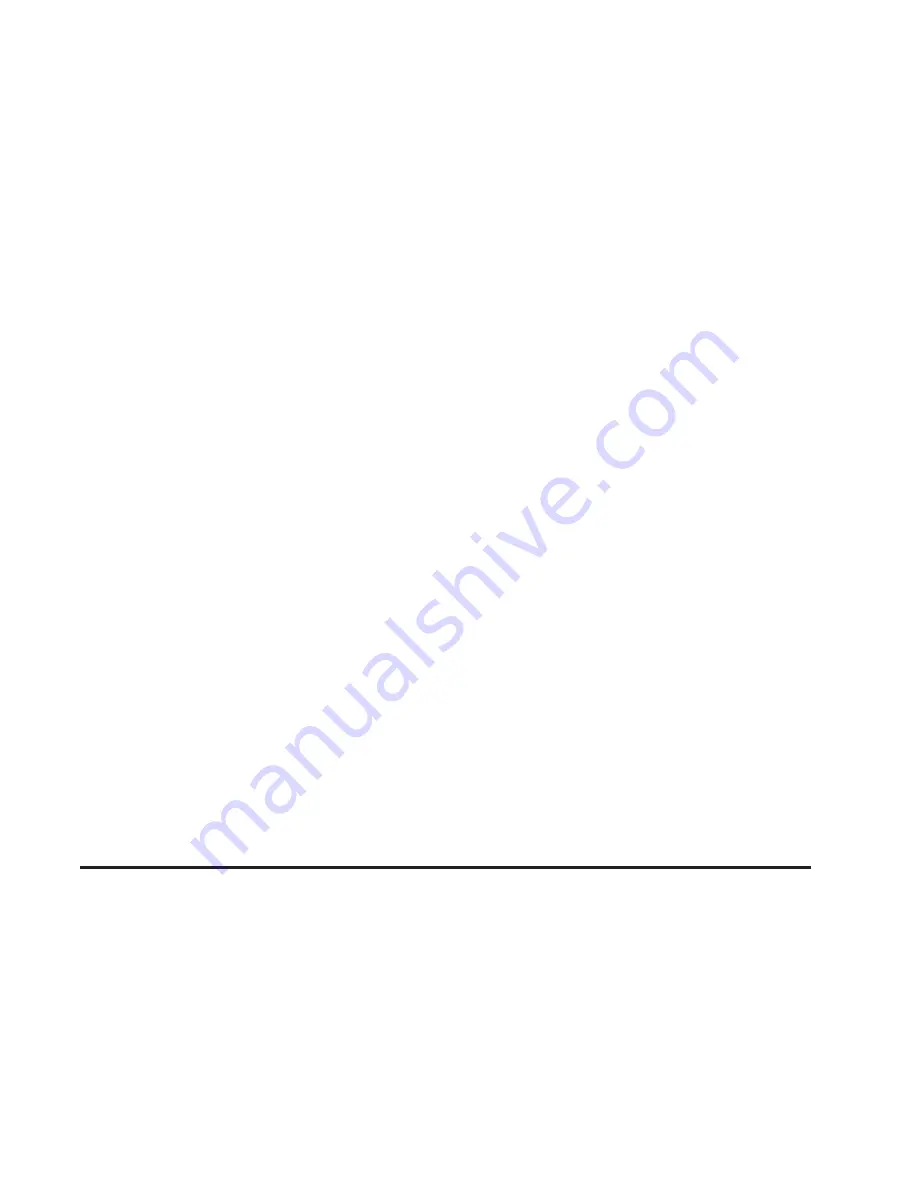
To enter the city of a POI, the state of a POI, or a
POI category, do the following:
1. Press either the City, State, or Category key.
2. Enter the name of the city, state, or POI
category using the alpha-numeric keypad.
To limit the search of a POI, the city or
category must be entered first.
As you enter the item, the system will search
for a match. Select the correct POI from
the list.
To search for a POI by name, enter the name of
the POI in the POI Name screen.
The POI Name screen allows you to perform the
following functions with the reconfigurable soft
keys on the currently selected POI:
More:
Press this key to view the entire
POI name.
Info (Information):
Press this key to display the
name, address, and phone number of a POI.
The database may not contain information
on some POIs.
Map:
Press this key to view the location of the
vehicle on the map.
Set Dest (Destination):
Press this key to add the
highlighted POI as the final waypoint for the
current trip. The system will route to all previously
entered waypoints before route guidance will
begin to the highlighted POI.
Sort:
Press this key to sort the POI list by
distance from the current location.
Use the TUNE/SEL knob to scroll through the list.
Press the knob to calculate the route to the
selected POI.
POI Categories
There are many POI categories on the DVD map
disc to choose from when using the All POI or
Nearby POI options. When viewing this list press
the More key to view the full name, if needed.
The POI for Restaurant is broken down into
51 distinct categories. Select Restaurant from the
POI choices and press the List key. Cuisine
Type will then appear as an option. Press the List
key again to view the restaurant categories and
select one to use as your POI.
49
Содержание CTS 2007
Страница 4: ...Overview Navigation System Overview 4 ...
Страница 20: ... NOTES 20 ...
Страница 62: ... NOTES 62 ...
Страница 63: ...Navigation Audio System 64 CD DVD Player 84 Section 3 Navigation Audio System 63 ...
Страница 83: ...Road work Construction Alert Road condition Road visibility Other 83 ...
Страница 92: ... NOTES 92 ...
Страница 93: ...Voice Recognition 94 Voice Recognition CTS 94 Section 4 Voice Recognition 93 ...
Страница 101: ...Vehicle Customization 102 Personalization 102 Driver Information Center DIC 117 Section 5 Vehicle Customization 101 ...
















































