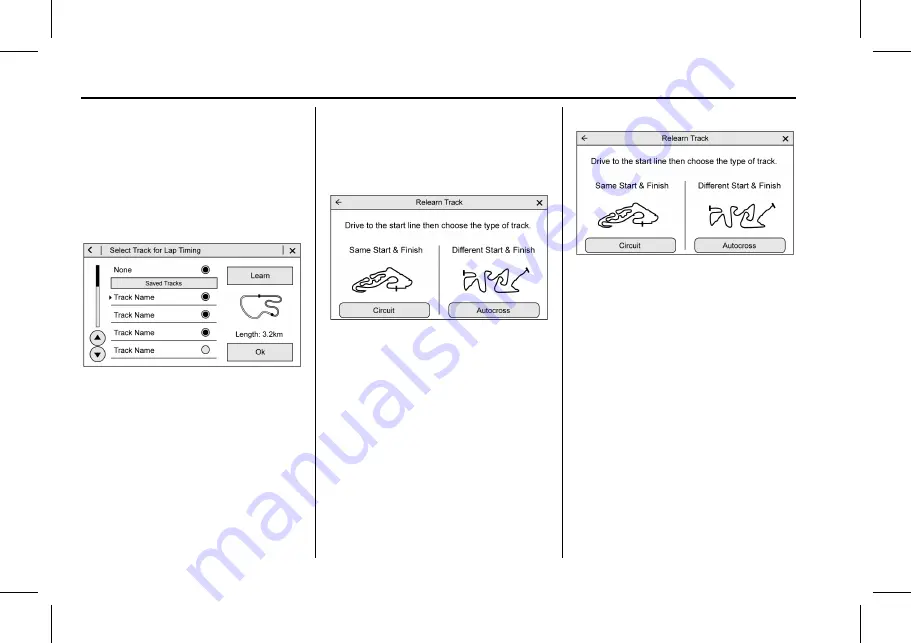
Cadillac CT4 Owner Manual (GMNA-Localizing-MidEast-15283644) - 2022 -
CRC - 7/28/21
168
INFOTAINMENT SYSTEM
.
Throttle Position: Displays
the percentage of throttle applied
from 0
–
100%.
.
Active Handling Active Indicator:
The graphic only displays if the
active handling systems are
activated.
Lap Timing
Touch Lap Timing on the PDR tab to
display the track selection screen.
.
Select Custom Track, then Learn to
create a new custom track for lap
timing.
.
Select Custom Track, then Relearn if
a custom track has already been
defined and is available on the
storage device.
.
Only one track can be learned
during each recording session. To
learn a new track, end the current
recording and start a new one.
Custom Track Learning - Circuit
.
Select Circuit, when at the starting
line, as the track type. The starting
line is located at the current vehicle
position.
.
Circuit track learning will complete
automatically when the vehicle
crosses the start/finish line.
.
Touching X in the upper right
corner will exit the track learning
process.
Custom Track Learning - Autocross
.
Select Autocross, when at the
starting line, as the track type. The
starting line is located at the
current vehicle position.
.
Drive along the course and press
Finish when the vehicle has reached
the Finish Line.
.
Touching X in the upper right
corner will exit the track learning
process.
Lap Timing - Saved Tracks
.
Saved tracks will be named by the
PDR as custom.gpx.
.
Saved tracks can be renamed by
placing the SD card in a computer
and overwriting the time/date name






























