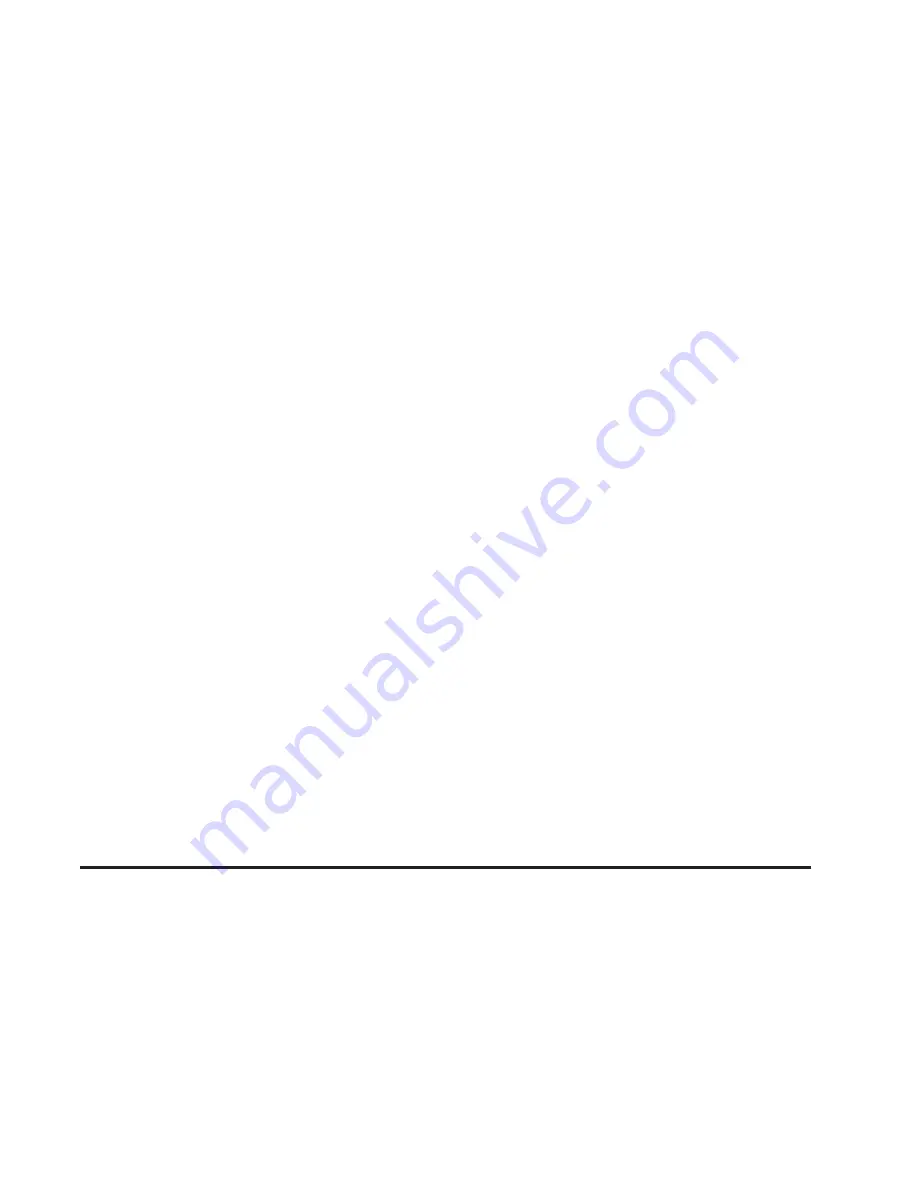
To turn the symbols on or off, do the following:
1. Make sure that URPA has not been disabled.
2. Shift into PARK (P).
3. Press the CONFIG hard key to enter the configure
menu options, then press the CONFIG hard key
repeatedly until Display is selected or touch
the Display screen button.
4. Select the Rear Camera Options screen button.
The Rear Camera Options screen will display.
5. Touch the Symbols screen button. The screen
button will be highlighted when on.
When the System Does Not Seem To Work
Properly
The rear vision camera system may not work properly
or display a clear image in the following situations:
•
RVC may be turned off. See “Turning the Rear
Vision Camera System On or Off” earlier in this
section.
•
In the dark.
•
When the sun or the beam of headlights is shining
directly into the camera lens.
•
If ice, snow, mud, or anything else builds up on the
camera lens. Clean the lens, rinse it with water,
and wipe it with a soft cloth.
•
If the back of the vehicle is in an accident, the
position and mounting angle of the camera
may change or the camera may be affected. Be
sure to have the camera and its position and
mounting angle checked at your dealer/retailer.
•
Extreme high or low temperatures or extreme
temperature changes can affect the image
displayed.
Rear Vision Camera Error Messages
Rear Vision Camera System Unavailable: This
message may display when the system is not receiving
information it requires from other vehicle systems.
Service Rear Vision Camera System: This message
may display when the system is not receiving video
from the camera.
If any other problem occurs or if a problem persists, see
your dealer/retailer.
2-37
Содержание 2008 Escalade
Страница 4: ...Overview Navigation System Overview Screen shown with Map Disc Inserted 1 2...
Страница 14: ...NOTES 1 12...
Страница 79: ...Voice Recognition 4 2 Section 4 Voice Recognition 4 1...
Страница 84: ...NOTES 4 6...
Страница 85: ...Phone 5 2 Section 5 Phone 5 1...






























