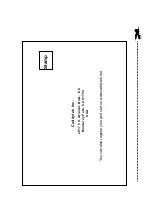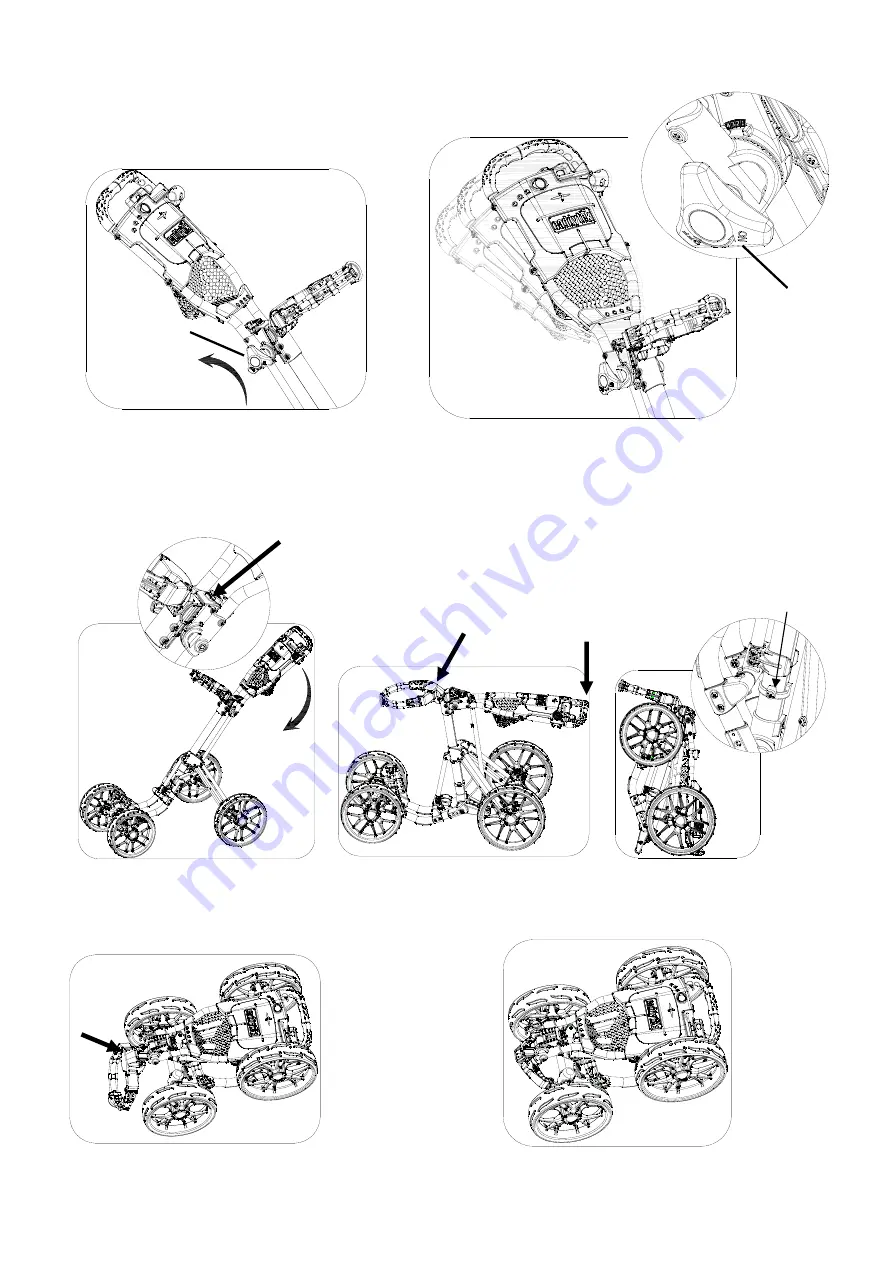
Folding the cart
Cart folding button
Fig. 10
Turn the knob as shown in
Fig. 5 to release and tighten
the handle.
Fig. 5
Fig. 7
Fig. 9
To achieve the optimal folded size, adjust the
handle to the 2
nd
highest location marked by the
small label near knob as shown in Fig. 6.
Press the folding button and push the handle downward as
shown in Fig. 7 and Fig. 8 to fold the cart till the main frame clicks
into the holding slot as in
FIG. O.
Push the upper bag
bracket downward as
shown in Fig. 9.
Fig. 10 shows the
cart is folded.
Fig. 8
Fig. O
Fig. 6
Knob
Knob