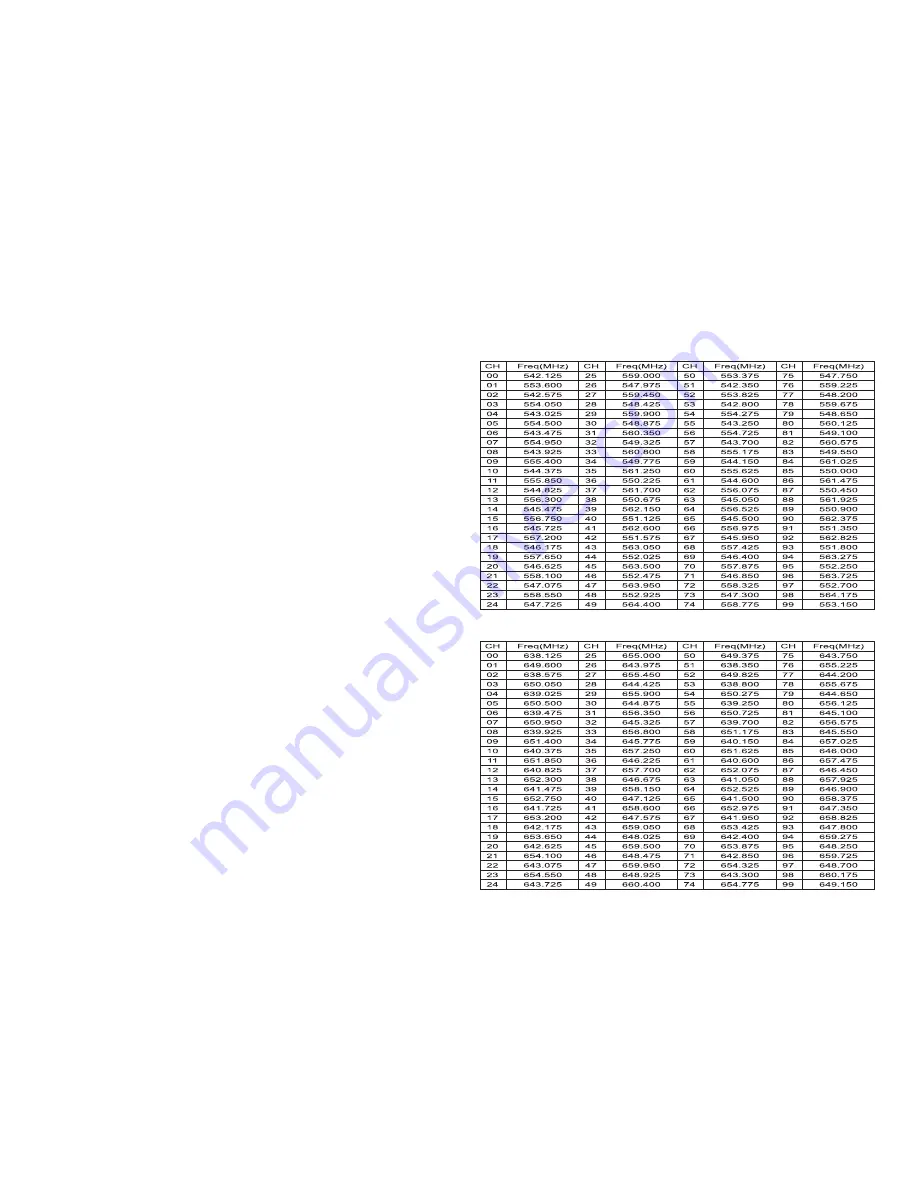
2
StagePass
TM
WX1600
Introduction
Thank you for purchasing the CAD Audio StagePass
TM
WX1600 system.
We hope that you enjoy the easy and exciting performance that the
StagePass
TM
delivers for your next gig. CAD Audio/Astatic Commercial
has been creating high-value products since 1938 and prides itself on
supporting and developing the live performer. Our design criterion for
the WX1600 was straightforward: develop a high-performance wireless
microphone system agile enough to cope with today’s dynamic RF
environment that is both easy to use and exciting to operate.
The StagePass
TM
WX1600 includes the
following features:
• 100 Channel UHF Agility for frequency plan flexibility
• Diversity Operation to minimize multipath interference
• Scan-Link
TM
technology for instantaneous “scan” of the
RF environment and automatic “link” to the transmitter.
- First, the receiver conducts an environmental
frequency evaluation then selects a channel.
- Second, the receiver links to the transmitter
and sets the transmit frequency automatically.
• CADLock
TM
Automatic Tone Encoded Squelch to eliminate
unauthorized interference.
• Transmitters have Softtouch
TM
Switches with multicolor
LED indicators of On/Mute and Low Battery.
• AA batteries with >15hrs of battery life
• Metal Chassis for a durable and formidable
shielded enclosure with included rack ears.
7
Channelization
The CAD WX1600 series wireless has 100 selectable UHF channels.
Channel indicators 0 through 99 are displayed on the receiver.
Corresponding frequencies (in MHz) are listed below.
638 - 662MHz Channel Table Band F
542.125 - 564.175MHz Channel Table Band G






















