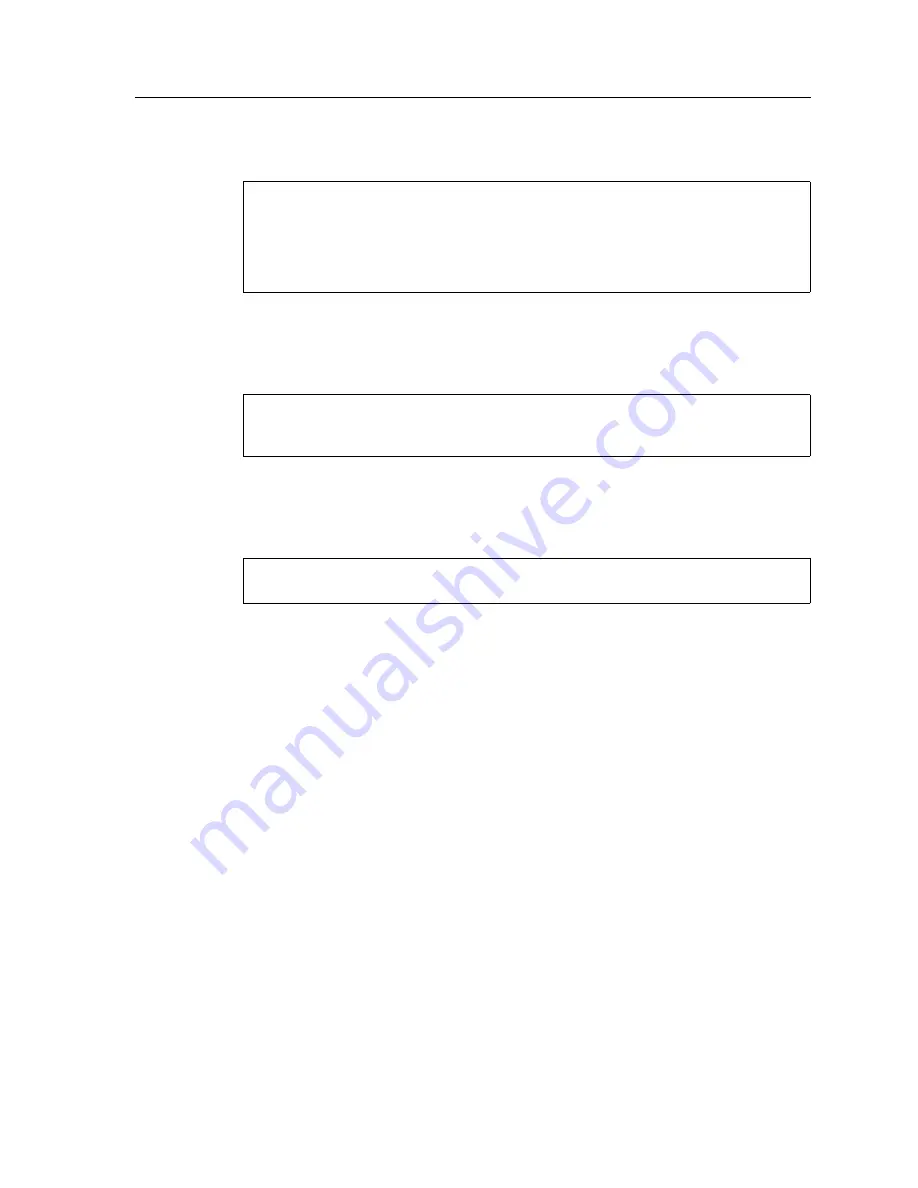
DIGITAL GIGAswitch/Router User Reference Manual
13
Loading System Images and Configuration Files
Here is an example:
4.
Enter the
system image list
command to list the images on the PCMCIA flash card
and verify that the new image is on the card:
Here is an example:
5.
Use the
system image choose
command to select the image file the GSR will use the
next time you reboot the switch.
Here is an example:
6.
Enter the
system image list
command to verify the change.
Note:
You do not need to activate this change.
gs/r#
system image add 10.50.11.12 img2100
Downloading image 'img2100' from host '10.50.11.12'
to local image img2100 (takes about 3 minutes)
kernel: 100%
Image checksum validated.
Image added.
gs/r#
system image list
Images currently available:
img2100
gs/r#
system image choose img2100
Making image img2100 the active image for next reboot
Содержание GIGAswitch GSR-16
Страница 8: ......
Страница 82: ......
Страница 126: ......
Страница 200: ......
Страница 210: ......
Страница 224: ......
Страница 234: ......
Страница 248: ......
Страница 258: ......
Страница 286: ......
Страница 298: ......
Страница 302: ......
Страница 344: ......
Страница 345: ......
Страница 346: ...9032684 03 Printed in U S A...






























