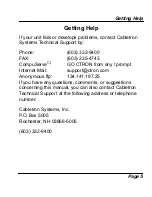Installation
Page 2
Installation
To install the EMC32-12:
1.) Remove the EMC32-12 from its packaging.
2.) Visually inspect the unit for any damage. If any
damage is found contact Cabletron Systems
immediately.
3.) Remove the plastic cover from the Champ connection.
4.) Position RJ-45 port #1 toward the bottom of the
module (See figure 1), and insert the EMC32-12 firmly
into the connector.
5.) Tighten thumbscrews to ensure proper connection.