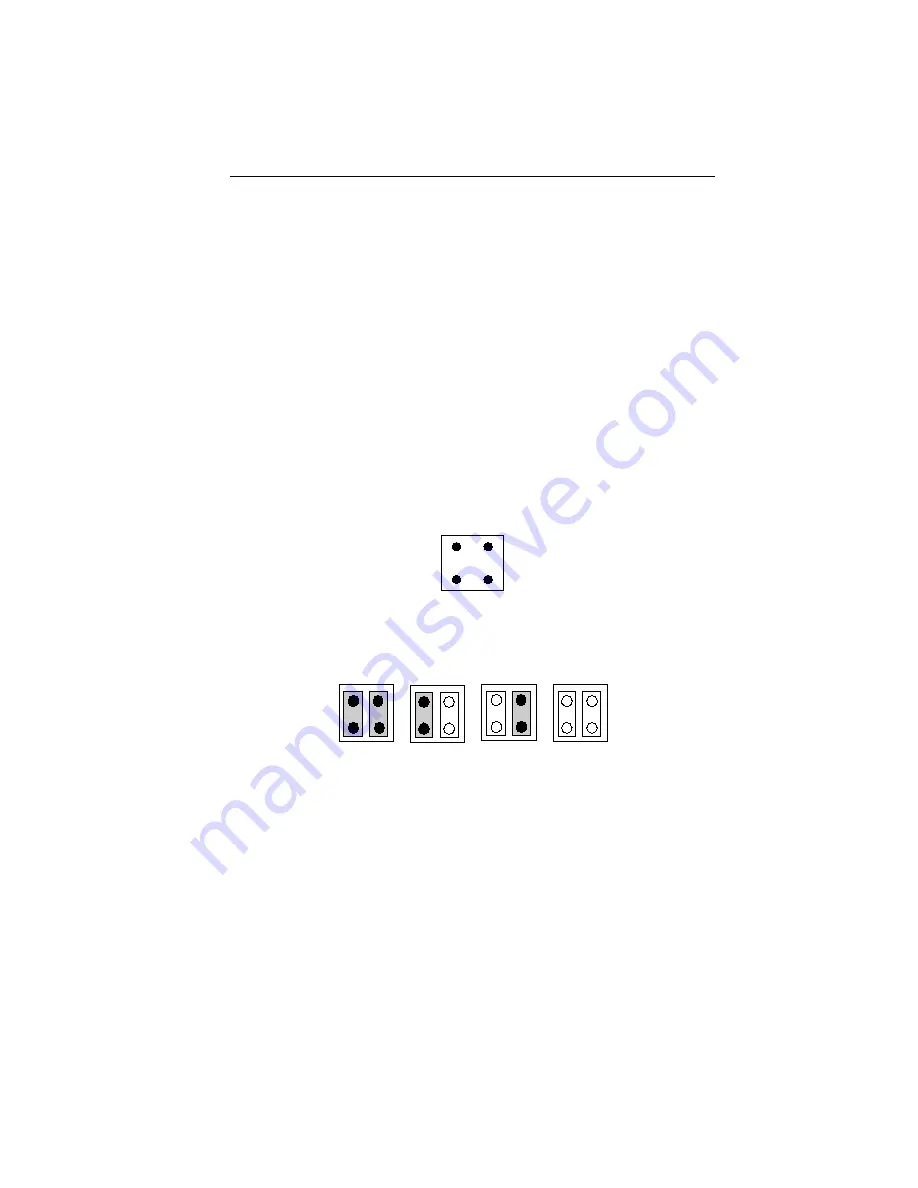
INSTALLATION
Page 2-5
2.3
SETTING THE I/O BASE ADDRESS JUMPER
The I/O base address Jumper, JP1, must be set to one of four
possible addresses before the adapter is installed. The I/O base
address jumper sets the I/O (input/output) base address that
identifies the adapter to the PC.
The I/O base address is a hexadecimal field that distinguishes the
adapter from other adapters that may be in the PC. Two shunts are
supplied with the jumper in the event you want to use the 220
address setting. Figures 2-1 and 2-2 show the JP1 jumper’s
location.
To set the I/O base address jumper, JP1 (Figure 2-3), hold the
adapter so the components are facing you and the ports are on
your right.
1
3
2
4
Figure 2-3. JP1, E1100/E2100 I/O base address Jumper Pins
220
280
300
380
Figure 2-4. I/O Base Address Settings
Select one of four possible I/O base addresses by placing shunts
on the JP1 pins as shown in Figure 2-4. Note that address 220
requires the use of both shunts. No shunts are required for the
default address 380.
















































