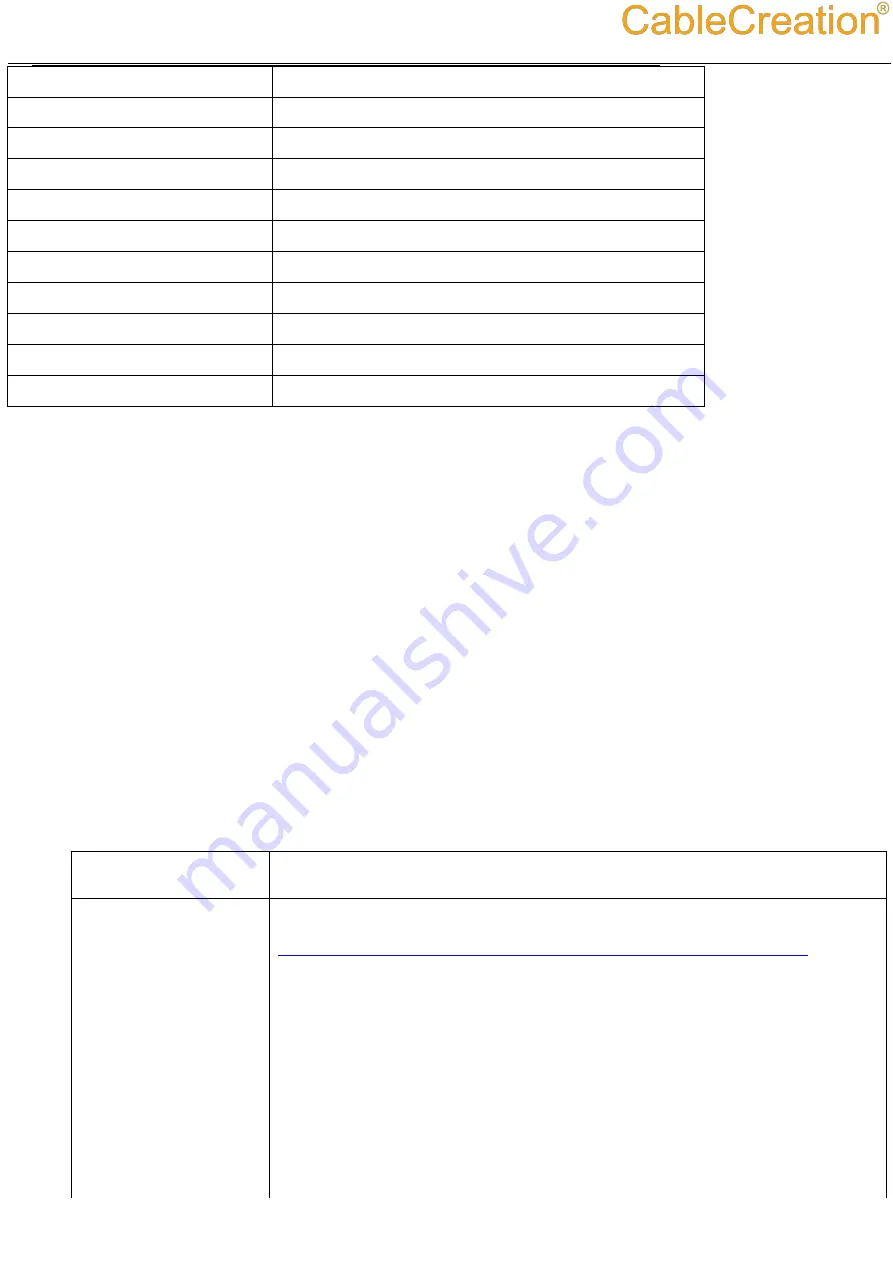
2
/
3
http://www.cablecreation.com
Input
USB-C Male x1
Output
Mini DP Male x1
Warranty
Limited Warranty
1 Year
Environmental
Operating Temperature
0
℃
to +45
℃
Operating Humidity
10% to 90 % RH (no condensation)
Storage Temperature
-10
℃
to +70
℃
Storage Humidity
10% to 90 % RH (no condensation)
Regulatory Approvals
Certifications
4.0 OPERATION
1) Connect the USB-C male port of this product to Macbook;
2) Connect the Mini DisplayPort port to your monitor with Mini DisplayPort.
This is not a Thunderbolt 2 port, and this port does not support Thunderbolt
1/2 driver. This port does not support converting to HDMI /DVI signal.
3) Mirror and Extend Mode: 1):For MacOS, Top left corner
Apple icon-->System Preferences-->Displays-->Mirror or Extend Displays; 2):For Windows 10, press
Windows key + P combination command-->choose Duplicate or Extend.For Windows,If it does not
work, you can go to the official website of your laptop, update the BIOS and graphics driver, and try
again.
Note:
1.
When connecting Chromebook, the mouse will not work immediately, it will
have seconds’ delay. This problem also occurs in other similar type-c adapter
(including Apple original 3 in 1 Adapter) when connected to Chromebook.
5.0
Troubleshootings
Problems
Suggested Solutions
There is no video
1, Make sure your laptop or smartphone supports Type-C DP altmode.
Check the following link to get more information.
https://en.wikipedia.org/wiki/List_of_devices_with_video_output_over_USB-C
You can also contact with your laptop or phone’s official to get more details.
2,Make the connection stable between your cable and your laptops or smart phones.
on the MINI DP port
4, Update BIOS and Graphics driver, Thunderbolt 3 drive( Windows 10 laptop), then
reboot your laptop to have a try.
5, Update macOS to the latest version(macOS). If you had updated macOS, and found
the cable can work before, however after updated, and found it could not work, you
can restart your laptop several times, when you login into your laptop, wait for several
minutes, and reconnect the cable to have a try.
Notes: If you are using Lenovo Yoga 910, please Connect the White Type-C female
port,
do not connect orange type-c port ; If you are using other Windows 10 laptop





















