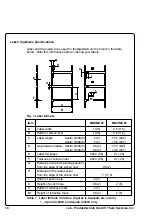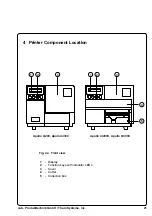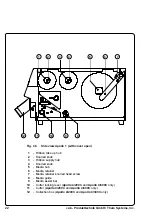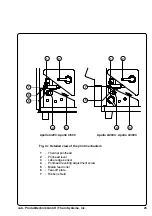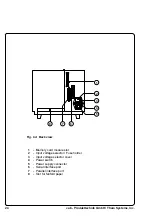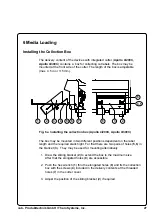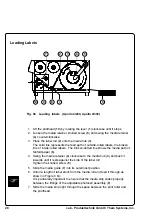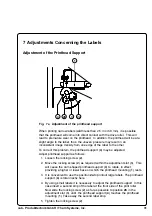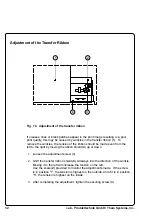20
cab - Produkttechnik GmbH / Tharo Systems, Inc.
2 General Safety Instructions
- The printers of the
Apollo 4
series are built exclusively to print labels and
tags, continuous paper, etc. Do not use other materials than listed in
Chapter 1.
- Connect the printer only to an outlet with the correct voltage !
The printer is configured for either 230V or 115V power supply, which can
be switched using the input voltage selector at the back of the printer.
Connect only to a power outlet with a
grounded
contact.
- The printer must only be connected to devices which have extra low
voltage.
- Power must be OFF before plugging in any accessory or connecting the
printer to a computer, etc. Also switch power off on all appliances before
disconnecting.
- Do not expose the printer to any moisture, or use in damp or wet areas.
- The printer will operate with the cover open if necessary. This is not
recommended, as moving or rotating parts become accessible. Keep long
hair, jewelry, loose clothes away from the moving parts.
- During the print process the printhead will become hot. Use extra caution
when touching the printhead.
3 Unpacking and Delivery Contents
Inspect the
Apollo's
packaging and contents immediately after receipt for
possible damage caused by shipping.
The supplied equipment of the
Apollo 4
depends on the requested options.
Compare the delivered accessories with your order.
Please keep the original packaging in case the printer must be returned.
F
G
Содержание Tharo Apollo 4
Страница 1: ...Edition 11 98 Transfer Printer Apollo 4 Operator s Manual ...
Страница 7: ...7 cab Produkttechnik GmbH Tharo Systems Inc This page is intentionally left blank ...
Страница 45: ...45 cab Produkttechnik GmbH Tharo Systems Inc This page is intentionally left blank ...
Страница 82: ...82 cab Produkttechnik GmbH Tharo Systems Inc This page is intentionally left blank ...
Страница 84: ...A 2 cab Produkttechnik GmbH Tharo Systems Inc Table A 1 b Character set Windows 1250 ...
Страница 85: ...A 3 cab Produkttechnik GmbH Tharo Systems Inc Table A 1 c Character set ISO 8859 1 ...
Страница 86: ...A 4 cab Produkttechnik GmbH Tharo Systems Inc Table A 1 d Character set Codepage 850 ...
Страница 87: ...A 5 cab Produkttechnik GmbH Tharo Systems Inc Table A 1 e Character set EBCDIC ...
Страница 88: ...A 6 cab Produkttechnik GmbH Tharo Systems Inc Table A 1 f Character set Macintosh ...
Страница 89: ...A 7 cab Produkttechnik GmbH Tharo Systems Inc Table A 1 g Character set Codepage 852 ...
Страница 90: ...A 8 cab Produkttechnik GmbH Tharo Systems Inc Table A 1 h Character set ISO 8859 8 ...
Страница 91: ...A 9 cab Produkttechnik GmbH Tharo Systems Inc Unicode Tables Table A 2 a Unicode 0000 00FF ...
Страница 92: ...A 10 cab Produkttechnik GmbH Tharo Systems Inc Table A 2 b Unicode 0100 01FF ...
Страница 93: ...A 11 cab Produkttechnik GmbH Tharo Systems Inc Table A 2 c Unicode 2000 20FF ...
Страница 94: ...A 12 cab Produkttechnik GmbH Tharo Systems Inc Table A 2 d Unicode 2100 21FF ...
Страница 114: ...E 2 cab Produkttechnik GmbH Tharo Systems Inc This page is intentionally left blank ...