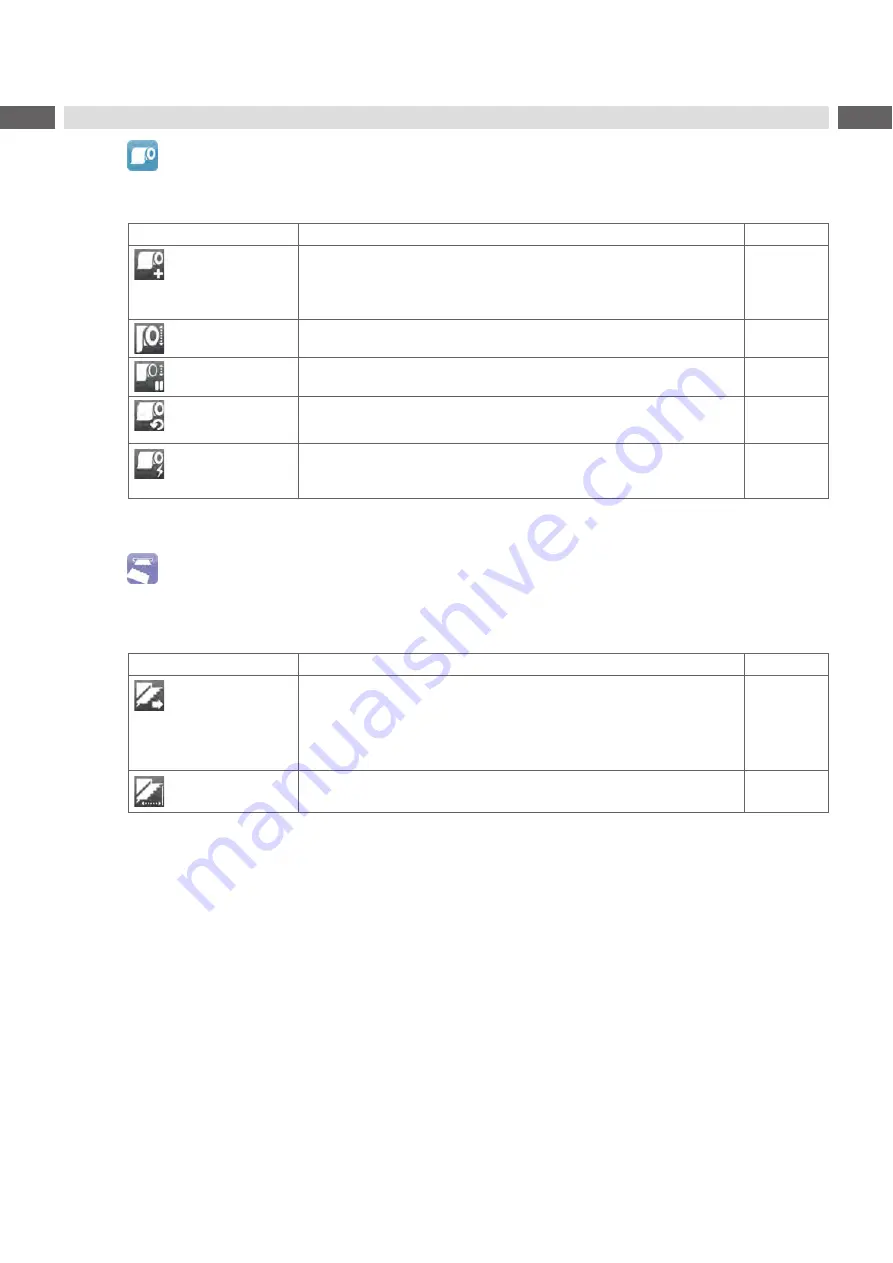
20
20
6.1.3
Ribbon
Start menu.
Select
Setup > Ribbon.
Parameter
Meaning
Default
Transfer print
On
: Sensor for monitoring the transfer ribbon is activated.
Off
: Sensor for monitoring the transfer ribbon is not activated.
The setting can be overwritten for each print job via software. The basic
setting is not changed by this.
On
Warn level ribbon
Threshold diameter (32–74 mm) of the ribbon supply roll, if the value is
undershot the "ribbon low" message will be activated
Off
Pause on warning
The print job will be interrupted when the "ribbon low" message appears
Off
Monitor ink side
Setting of the ribbon unwinding direction
The print job will be interrupted when the wrong ribbon winding direction
has been detected. The error message "Ribbon ink side" appears.
Off
Ribbon tension
Only at EOS!
Adaptation of the winding torque at the ribbon rewinder to different
ribbons.
0
Table 7
Parameters of the
Setup > Ribbon
menu
6.1.4
Tearing-off
Start menu.
Select
Setup > Tearing-off.
Parameter
Meaning
Default
Tear-off mode
Positioning the label medium for tearing off at the tear-off plate.
On
: Additional advancement of the label medium which positions the
label gap after the last printed label at the dispense plate.
Off
: Label advance stops once the last label has fully passed the print
line.
On
Tear-off position
Shifting of the tear-off position in the direction of paper flow. With
positive values, the label strip is transported farther out of the printer.
0.0 mm
Table 8
Parameters of the
Setup > Tearing-off
menu
Содержание SQUIX Series
Страница 1: ...cab Label Printers Configuration Manual...
















































