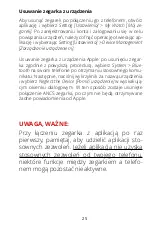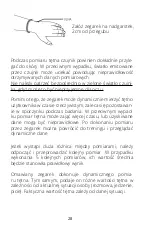16
Personal information:
Exercise goal
Phone anti-lost
Music remote control
After enter the APP, you are recommended to set your
personal information first by choosing
Setting > Personal
Information
. The personal information you can set includes
nickname, head portrait, gender, date of birth, height,
weight, step pitch, and unit (metric/imperial). After finish
settings, you can synchronize your personal information to
your watch.
If this is the first time for you to use this APP, you are rec-
ommended to register an account with your email address
and log in to the account. Also, you can have a try without
a login. If you have registered an account but forget the
password, you can click
Forget Password,
and the system
will send a mail to your register email for you to reset your
password.
This function allow you to set your exercise goal.
This function allows you to set anti-lost for your phone. By
default, this function is disabled (grey). If you enable this
function, your watch will vibrate to give a prompt when
your phone or watch is beyond the bluetooth connection
distance.
This function allows you to control (to play, pause, play the
previous song, play the next song) the music on the phone
via your watch. (The music player attached with the system
is supported).
Interface for function setting
Содержание CA2102
Страница 1: ...CA2102 Sport Bracelet PASSION ...
Страница 2: ...EN User Manual ...
Страница 20: ...PL INSTRUKCJA UŻYTKOWNIKA ...
Страница 38: ...DE BEDIENUNGSANLEITUNG ...
Страница 56: ...RU РУКОВОДСТВО ПОЛЬЗОВАТЕЛЯ ...