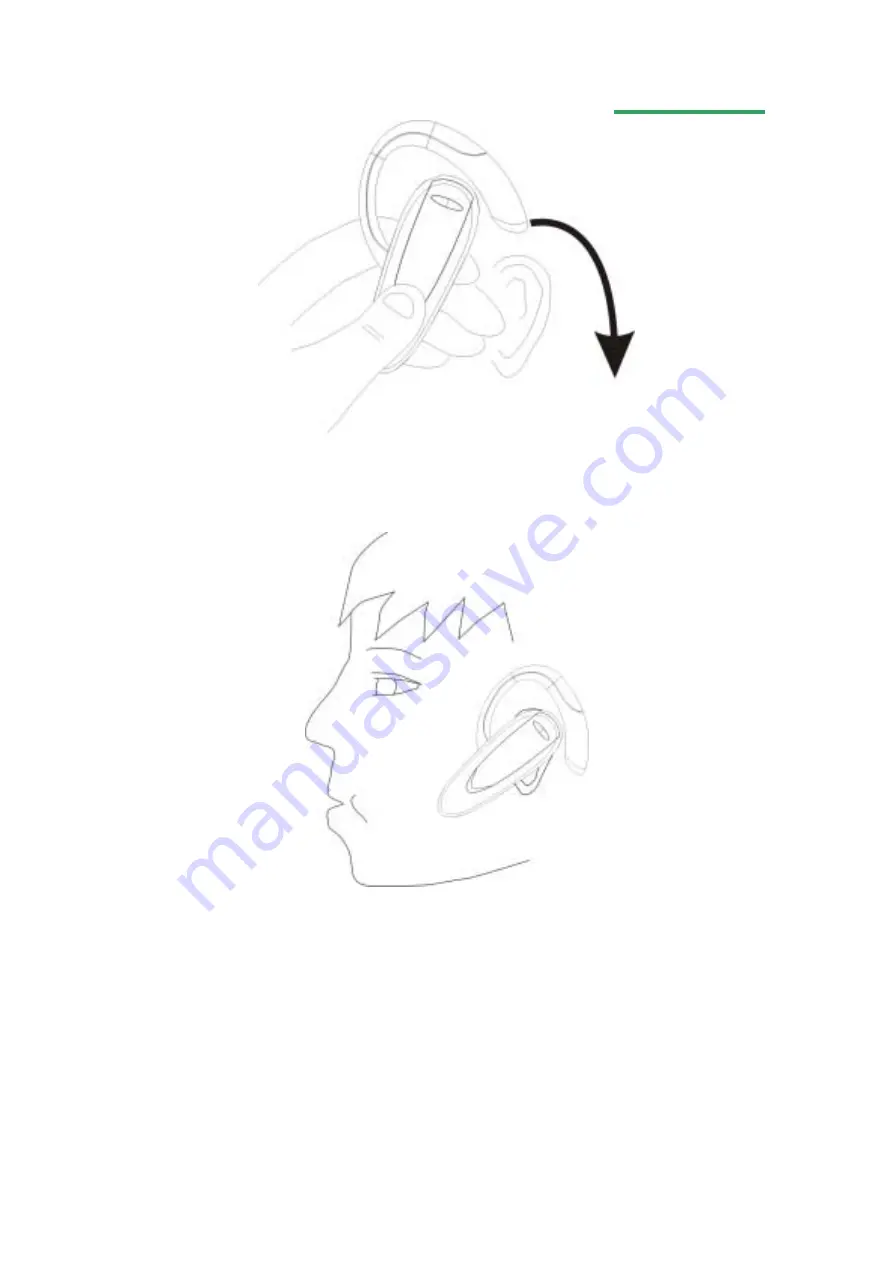
C-TECH
4
Ensure the microphone is pointing toward your mouth.
Turning the Headset On or Off
To turn the Headset on
A short low tone will be heard when you press and hold the Headset button, followed by a short
high tone. The Headset indicator light now flashes green, and flashes red when low battery is
detected.
To turn the Headset off
A short high tone will be heard when you press and hold the Headset button followed by a short low
tone. The Headset indicator light is now turned off.















