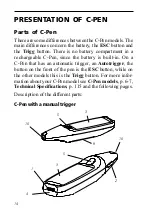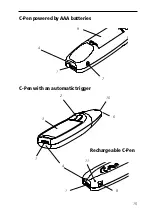16
1. On/Off and Nav
Turns C-Pen on or off when pressed and held for more
than two seconds. This button is also used to scroll
through the menus and texts (push up or down) and to
select an item or an option (press briefly).
2. ESC
Closes menus. Please note that this is the button on the
top of a C-Pen with an automatic trigger, while it is, as
default, the button on the side of C-Pen with a manual
trigger.
3. Display
Used to display scanned text and for communication
between C-Pen and the user. The orientation of the text
on the display can be changed to suit left-handed users.
See System Settings, p. 94.
4. IR port
The infrared (IR) port is used for wireless data transfer
between C-Pen and a PC, mobile phone or PDA that is
equipped with an IR port.
5. Trigg
On a C-Pen with a manual trigger, Trigg is to be pressed
and held down while reading text. The functions of Trigg
and ESC can be exchanged to suit your own prefer-
ences. See System Settings, p. 94. Some C-Pen models
have an automatic trigger, Autotrigger, see figure p. 15.
6. Autotrigger
For a C-Pen with an automatic trigger, the Autotrigger
is located at the rim of the camera opening. When read-
ing correctly, the Autotrigger is pressed into the pen.
Содержание 800C
Страница 1: ...USER S GUIDE English...
Страница 43: ...43 Pp Qq Rr Ss Tt Uu Vv Xx Ww Yy Zz 1 2 3 4 5 6 7 8 9 0...
Страница 45: ...45 _...
Страница 119: ...119 Warranty Information Serial number Customer Date Address Dealer Address CT number...
Страница 120: ...120...
Страница 121: ...121 DECLARATION OF CONFORMITY...
Страница 131: ...131...
Страница 132: ...132...