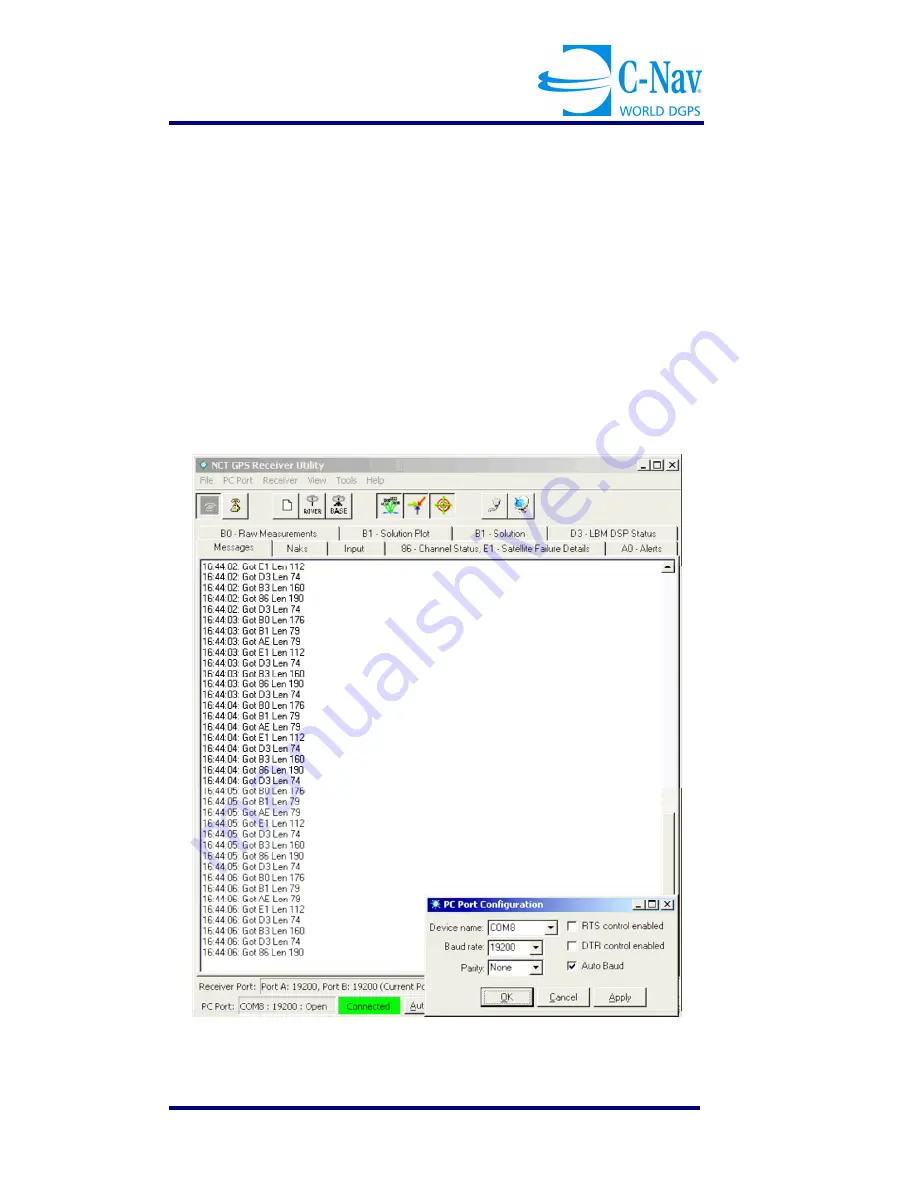
C-Nav2050 User Guide
Logging Raw/Binary Data Using StarUtil
C-Nav RAW GPS 'binary' data can easily be recorded
using the StarUtil application on the PC that is
connected to the control port of the C-Nav2050 unit.
ckly
the source of any problems.
1. Start StarUtil (2.6 or higher) and open the PC
e RAW GPS
t’ (Typically
0 unit.
Logged data files can help C-Nav Support to better
understand the nature of user issues and more qui
determine
Communications port to receive th
'binary' data from the ‘Control Por
COM2) of the 205
Figure 29
: StarUtil PC Port Configuration
4-6
Содержание 2050M
Страница 30: ...C Nav2050 User Guide xxviii ...
Страница 42: ...C Nav2050 User Guide 1 12 ...
Страница 56: ...C Nav2050 User Guide 2 14 ...
Страница 86: ...C Nav2050 User Guide 4 12 ...
Страница 95: ...C Nav2050 User Guide Figure A1 C sions Nav2050 Front Dimen Figure A2 C Nav2050 Base Plate Dimensions A 7 ...
Страница 96: ...C Nav2050 User Guide A 8 ...
Страница 101: ...C Nav2050 User Guide Figure B4 C Nav2050R Antenna Dimensions Figure B5 C Nav2050R Antenna Mounts B 5 ...
Страница 104: ...C Nav2050 User Guide B 8 ...
Страница 115: ...C Nav2050 User Guide NCT Format Field 14 Navigation Mode D 5 ...
Страница 125: ...C Nav2050 User Guide Appendix E Certificates Certificate of Registration E 1 ...
Страница 126: ...C Nav2050 User Guide E 2 ...
Страница 127: ...C Nav2050 User Guide Certificate of Type Approval E 3 ...
Страница 128: ...C Nav2050 User Guide E 4 ...
Страница 129: ...C Nav2050 User Guide E 5 ...
Страница 130: ...C Nav2050 User Guide Ministry of Transportation of the Russian Federation Certificate of Type Approval E 6 ...
Страница 132: ...C Nav2050 User Guide F 2 ...
Страница 165: ...NOTES ...
Страница 166: ......
















































