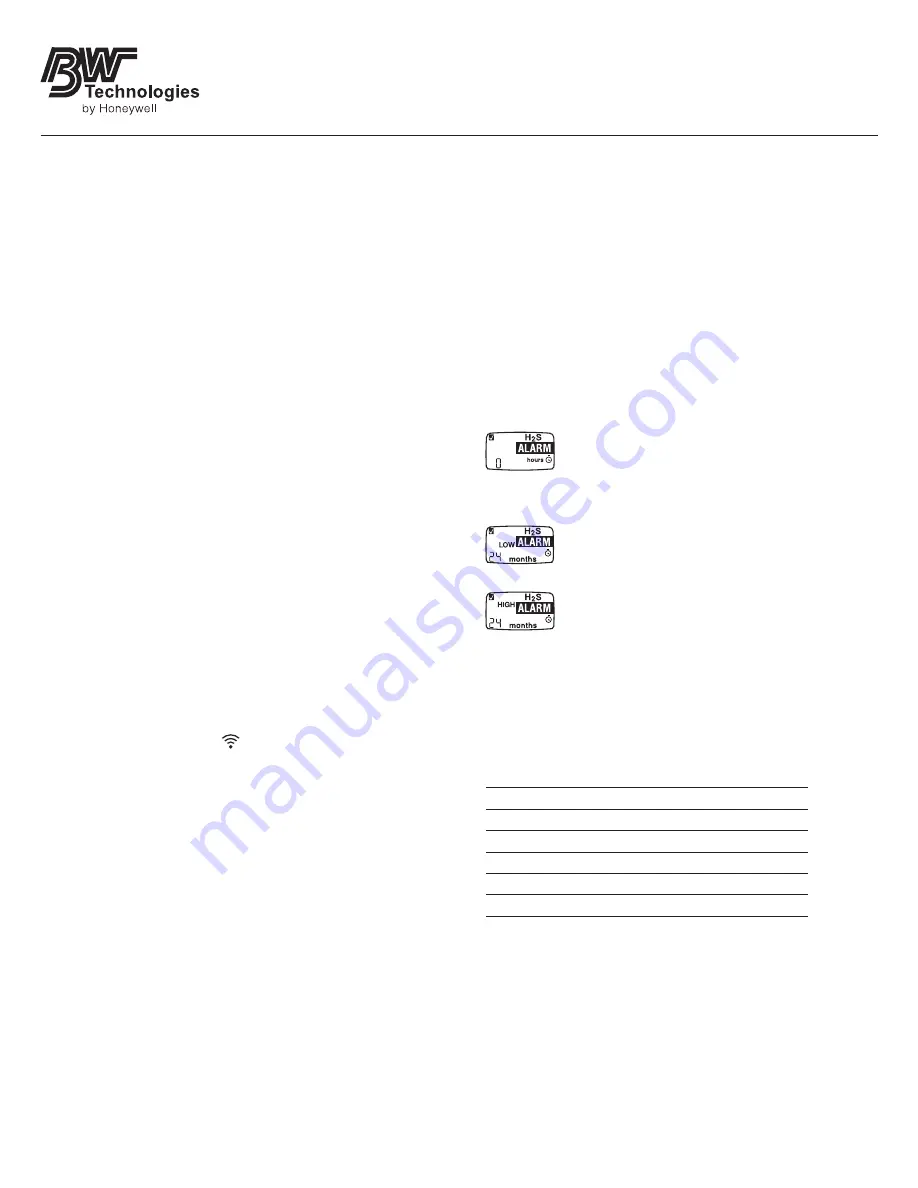
50104153-003/05-2012 || GASALERTCLIP EXTREME INSTRUCTION SHEET
WWW.GASMONITORS.COM
Activate the Detector
1. Move to a normal atmosphere (20.9% O
2
) that is free of
hazardous gas.
2. Press and hold the Pushbutton
C
for 5 seconds.
3. The detector beeps and vibrates once.
4. The LEDs flash once.
5. The detector performs self-test. This make take several minutes. For
more information, refer to
Self-Test
.
6. When Self-Test is successful, the detector beeps and vibrates once
and the LEDs flash once. The detector then displays the Detector
Life-Remaining Clock.
Note:
Once the detector is activated, it cannot be deactivated except
after a battery life-ending alarm. For more information, refer to
Automatic Battery Test and Safety Shutdown Mode
.
Self-Test
The detector performs self-test before any other function. Self-test
must be performed in a normal atmosphere (20.9% O
2
) that is free of
hazardous gas. After self-test is performed, wait 30 seconds before
using the detector to ensure that it accurately detects gas.
When is self-test required?
Prior to each day’s use; and
When the LCD displays
Test
.
Perform Self-Test
1. Move to a normal atmosphere (20.9% O
2
) that is free of
hazardous gas.
2. Press and hold
C
for 1 second.
3. Confirm that the following tests are performed:
a) The detector beeps and vibrates once.
b) The LEDs flash once.
c) The LCD displays all elements.
d) The LCD flashes
Test
while sensor integrity and battery life
are tested.
e) The LCD displays low and high alarm setpoints.
f) If an alarm has occurred in the last 24 hours, the LCD displays
the maximum gas exposure value and the hours that have elapsed
since the exposure.
g) The LCD flashes
Prn
and
.
4. After self-test is performed, wait 30 seconds before using the detector
to ensure that it accurately detects gas.
Self-Test Pass
When self-test is successful, the detector beeps and vibrates once. The
LCD displays
u
to confirm that self-test was successful.
Test
displays
again 22 hours after performing self-test to indicate that a new self-test
is required.
Self-Test Fail
If self-test fails, the detector beeps 5 times and the LEDs flash before
the LCD displays a blank screen. The LCD then returns to the normal
operation screen and displays
Test
. Repeat self-test.
If self-test fails 3 consecutive times, the LCD displays a blank screen
and the detector deactivates. For more information, refer to Safety
Shutdown Mode.
Automatic Battery Test
The detector automatically tests the battery every 2 hours.
Battery Test Fail
If a battery test fails, another test is initiated 30 minutes later. After
5 consecutive battery test failures, the LCD displays a blank screen
and the detector deactivates. For more information, refer to
Safety
Shutdown Mode
.
Detector Life-Remaining Clock
The detector life-remaining clock counts down the amount of operating
time remaining in months, then days, then hours.
Detector Life-Ending Alarm
The detector life-ending alarm occurs when the battery life-remaining
clock displays
0 hours
. The detector continues to operate for a
maximum of 8 hours after the detector life-ending alarm activates. To
deactivate the detector, press
C
.
Audible: 1 beep every 30 seconds
Visual: 1 flash every 30 seconds
Vibration: 1 slow vibration every 30 seconds
Gas Alarms
Low Gas Alarm
Audible: 1 slow beep every second
Visual: 1 slow flash every second
Vibration: 1 slow vibration every second
High Gas Alarm
Audible: 2 fast beeps every second
Visual: 2 fast flashes every second
Vibration: 2 fast vibrations every second
Battery life decreases rapidly when the detector is in alarm condition.
When alarm gas level returns to an acceptable range, the alarm
deactivates.
Gas Alarm Setpoints
Gas alarm setpoints are factory configured and cannot be modified.
Display Setpoints
Press
C
during normal operation.
Factory Setpoints
Detector Model
Low Alarm High Alarm
GasAlertClip Extreme O
2
19.5%
23.5%
GasAlertClip Extreme CO
35 ppm
200 ppm
GasAlertClip Extreme H
2
S
10 ppm
15 ppm
GasAlertClip Extreme H
2
S
5 ppm
10 ppm
GasAlertClip Extreme SO
2
5 ppm
10 ppm
Customize Setpoints
Detectors may be configured with customer-specified alarm setpoints.
For more information, contact BW Technologies by Honeywell.




