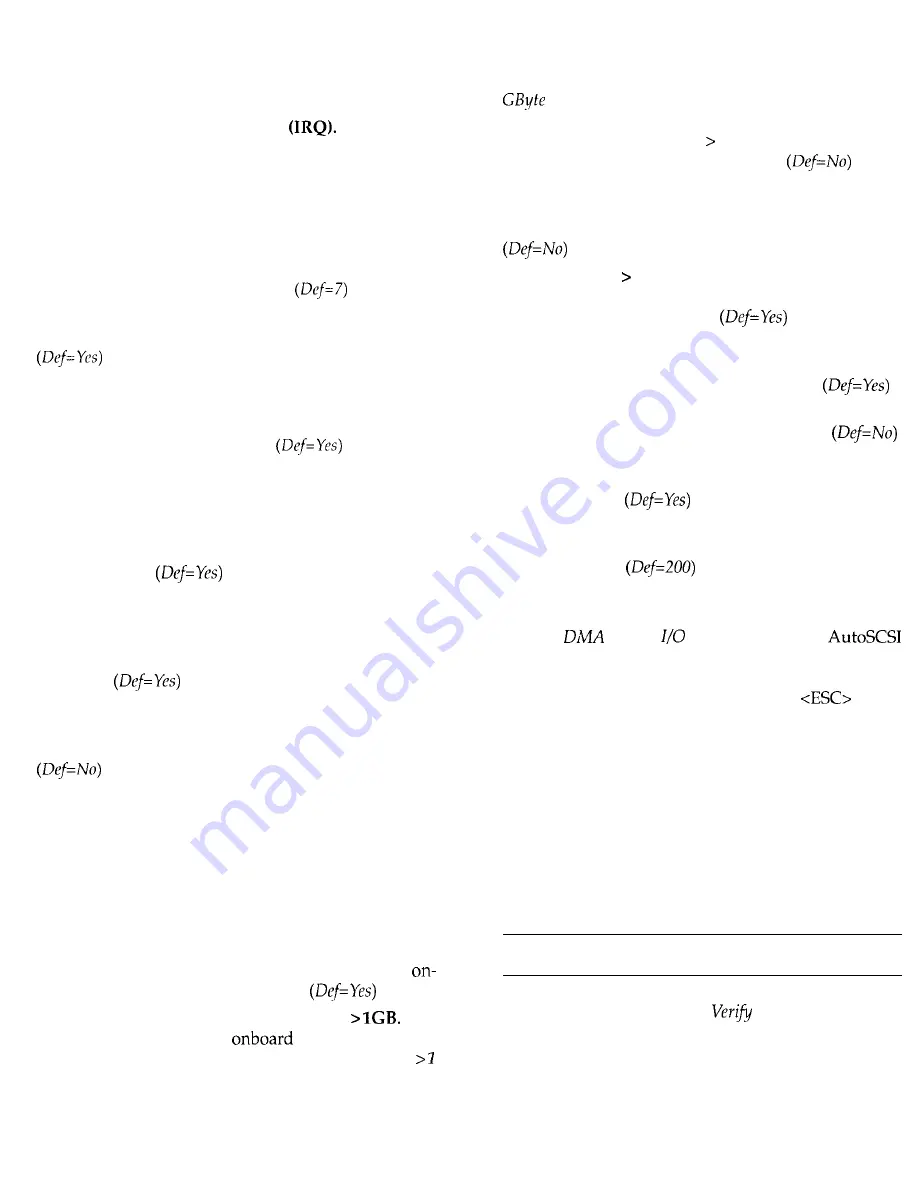
Adapter Configuration
Host Adapter Interrupt Channel
This value is
set using the EISA configuration utility.
ISA DMA Channel Emulation. See EISA configura-
tion description.
DMA Transfer Rate. This option does not apply to this
product.
Host Adapter SCSI ID. Use this option to change the
adapter’s SCSI ID on the SCSI bus.
SCSI Parity On. This setting determines whether pari-
ty on the SCSI bus is detected by the adapter or not.
Host
Adapter SCSI Terminators On. This setting al-
lows you to enable or disable host adapter SCSI termi-
nation. Only terminators on devices at both ends of the
SCSI chain should be turned on.
Device Configuration
Enable Sync Negotiation. Use this option to enable or
disable the synchronous data transfer negotiation be-
tween the host adapter and each SCSI device connected
to the SCSI bus.
Enable Disconnection. Use this option to enable or dis-
able SCSI disconnection on each target device. When
enabled, it allows SCSI devices to perform seek opera-
tions in parallel and thus improve overall SCSI bus per-
formance.
BIOS Sends Start Unit Command.
This option allows
you to identify the SCSI devices whose motor spin up
is sequentially controlled by BIOS at power-up.
Ignore in
BIOS
Scan.
This option excludes selected
drives from BIOS scan and registration.
(Def=No)
Advanced Configuration
Host Adapter BIOS Enabled.
This read-only field dis-
plays whether BIOS is enabled or disabled for this
adapter.
Host Adapter
BIOS Uses INT 19 for System Boot. This
option allows you to include or exclude the adapter
board BIOS in the DOS boot process.
Host Adapter BIOS Supports DOS Space
This
option enables the adapter
BIOS to support up
to 8 Gigabytes per drive of DOS disk space. The
support must be turned on under the following two
conditions:
(1) the combined space of all the DOS parti-
tions exceeds 1 GByte or (2) 1 GByte disk accesses are
required to boot the operating system.
BIOS Supports Removable Disks as Fixed Disks.
This
option enables the adapter BIOS to register removable
disks as fixed disks and access them via Interrupt 13H.
BIOS Supports 2 Drives (DOS 5.0 or Above). This
option turns on BIOS support for more than two hard
disk devices on the SCSI bus.
Support Immediate Return on Seek.
Enabling this op-
tion allows BIOS to return completion status immedi-
ately without executing the seek operation.
Support Floptical Drive.
When this option is enabled,
BIOS registers and controls floptical devices.
Enable SCSI Bus Reset.
When this option is enabled,
the adapter asserts a SCSI bus reset signal upon detect-
ing a hard reset.
Reserved RAM for BIOS access (Segment: Offset)
0.
Use this option to allocate system memory for BIOS pa-
rameter storage.
Step
8.
Testing Adapter Connectivity
Use the
Test on
Port
option on the
Diagnostics Menu to test adapter connectivity to the
motherboard. This test writes and reads data between
the adapter and the motherboard. Press
to end
the test.
Step 9. Formatting the Hard Drive
Because most off-the-shelf hard drives are factory for-
matted, it is unlikely that you need to perform this pro-
cedure and you may proceed to Step 10. If, however,
you have an un-formatted disk, or if you are experienc-
ing problems with your hard drive that indicate the
need for a low-level format, use the Format
Disk
option
on the AutoSCSI Utilities Menu.
Caution: This procedure will erase everything on your
drive. Back up your hard drive before proceeding.
You
cannot stop the format once it is started. When
completed, you may run the
Disk
option to check
the format.
7
8

























