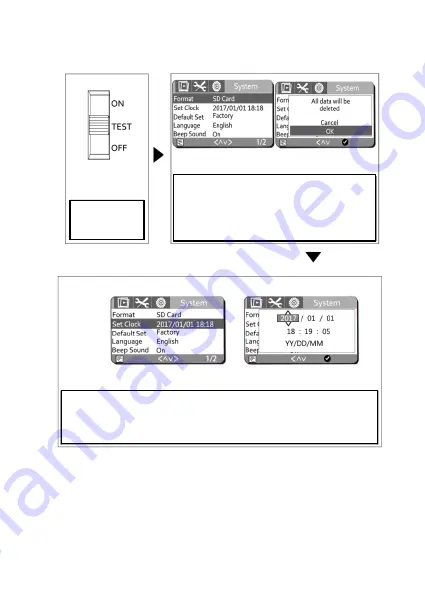
5
5. Format SD card
Press “MENU” to menu interface, then enter into
“System” setting and choose “Format” to format SD
card according to the reminder.
4.
Turn
the
switch
to
“TEST”
6. Set time for camera
Choose “Set Clock” to set time and date from the “System” interface