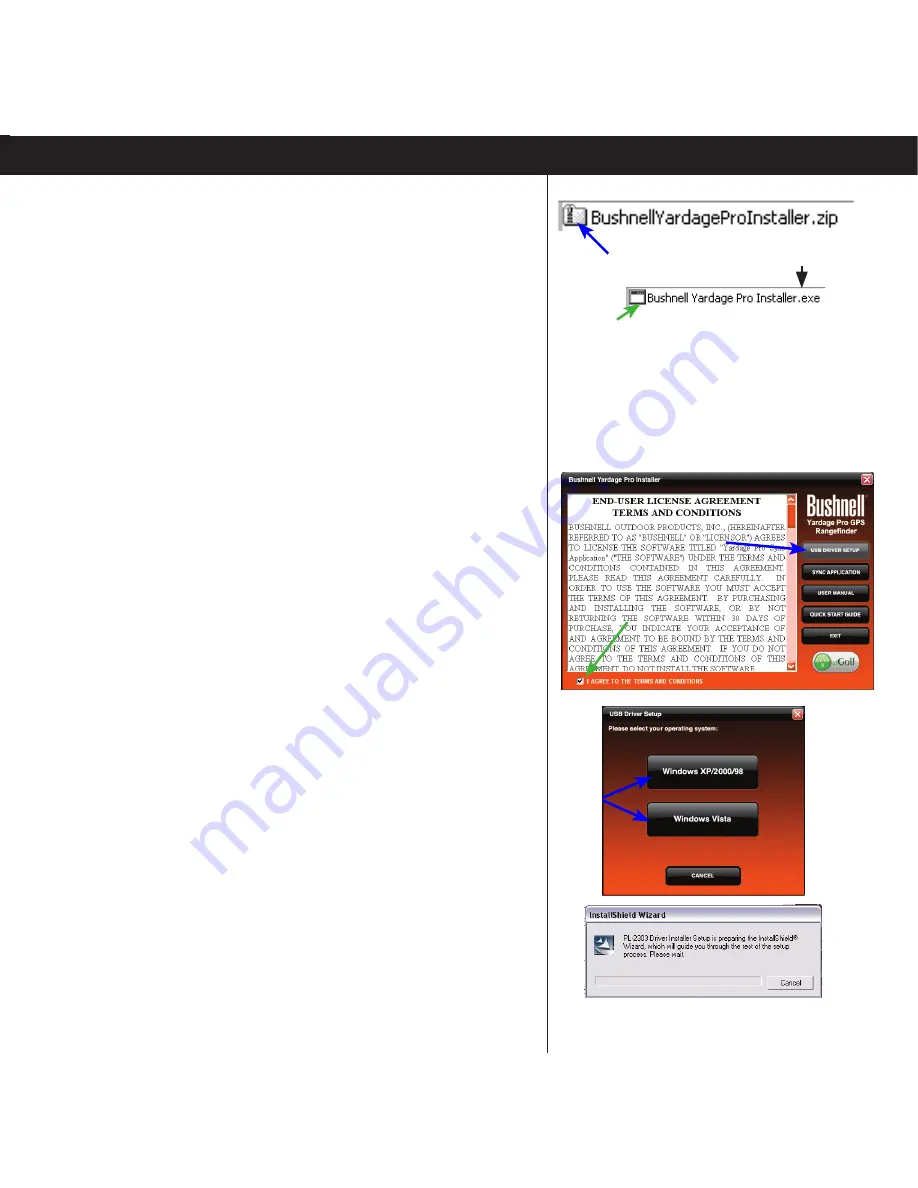
11
Installing the Software
• Close your web browser and
find the
“BushnellYardageProInstaller.zip” folder
on your
PC Desktop (or the location you chose for the
download in the previous step).
Double click
the folder
to open it and extract the files inside
1
. Then
double click the file named “Bushnell
Yardage Pro Installer.exe”
to start the software
installation
2
.
2. Install USB Driver and Sync
Application
(Do Not Connect The YP GPS Unit Yet)
• Read the User License Agreement and
check (click) the box “I Agree to the Terms and
Conditions”.
•
Click
USB DRIVER SETUP
.
•
Select your computer’s operating system
(Windows XP/2000/98 or Vista), and
follow
the onscreen directions
to finish installing the
driver, which enables your computer to
1
WinZip® or similar file decompression utility is required
to open .zip files. Free downloads are available on the
internet if your PC was not provided with a utility for this.
2
If you get “Compressed (Zip) Folders” or “Unverified
publisher” warning pop-ups, click
Run
.
Note:
the USB driver and Sync application do
not currently have Mac compatible versions.
Double click to open the zip folder
Double click to start the software installer
Содержание Yardage PRO 368100
Страница 1: ...GOLF GPS Model 368100 Lit 98 1182 06 09 Owner s Manual ...
Страница 34: ...Notes ...
Страница 35: ......
Страница 36: ...www bushnell com 2008 Bushnell Outdoor Products Customer Service 800 423 3537 ...


























