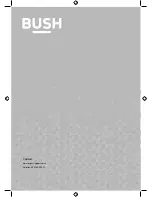Using your Retro Analogue Clock Radio
22
If you require any technical guidance or find that your product is not operating as intended, a simple solution can often be found in the
Troubleshooting
Using your Retro Analogue Clock Radio
Let’s get started
Tune to an FM preset station
1.
Short press the Preset button repeatedly to move through the 1-10 preset locations.
2.
Stop when the preset location you require is displayed, e.g. P 04. After a short delay,
the Clock Radio will tune to that station and begin to play, the FM radio frequency
stored under that preset location will also be displayed.
Setting Alarm 1 (or 2)
Note:
Check that the Clock Radio has the correct time before you set an alarm. Please
remember to use 24 hour clock.
1.
Long press the Alarm 1 (or 2) button to set an alarm.
2.
Use the Prev button to set the correct hour and the Next button to set the correct
minutes for your alarm.
Note:
Please remember to use 24hour clock for your alarm settings.
3.
Immediately after setting your alarm time, short press the Dimmer button, bb will be
displayed to indicate that the buzzer will sound for your alarm.
4.
Short press the Prev or Next button to switch between bb and the current FM radio
frequency for your alarm.
5.
Short press the Dimmer button to save your settings.
6.
An LED will turn on next to Alarm 1 or Alarm 2 in the top display, to confirm that an
alarm has been set.
Note
: Remember to set the Clock Radio volume, to one that will wake you.
Stop the Alarm
When the alarm sounds, short press any button except Snooze, to turn off the alarm.
Содержание WO322
Страница 1: ...Instruction manual WO322 ...
Страница 6: ...This page is left intentionally blank ...
Страница 7: ...1 Safety information ...
Страница 12: ...This page is left intentionally blank ...
Страница 13: ...2 Getting to know your Retro Analogue Clock Radio ...
Страница 18: ...This page is left intentionally blank ...
Страница 19: ...3 Using your Retro Analogue Clock Radio ...
Страница 24: ...This page is left intentionally blank ...
Страница 25: ...Other information 4 ...
Страница 28: ...This page is left intentionally blank ...
Страница 29: ...Product support 5 ...
Страница 34: ...This page is left intentionally blank ...
Страница 35: ...This page is left intentionally blank ...
Страница 36: ...Contact www argos support co uk Helpline 0345 600 3021 ...