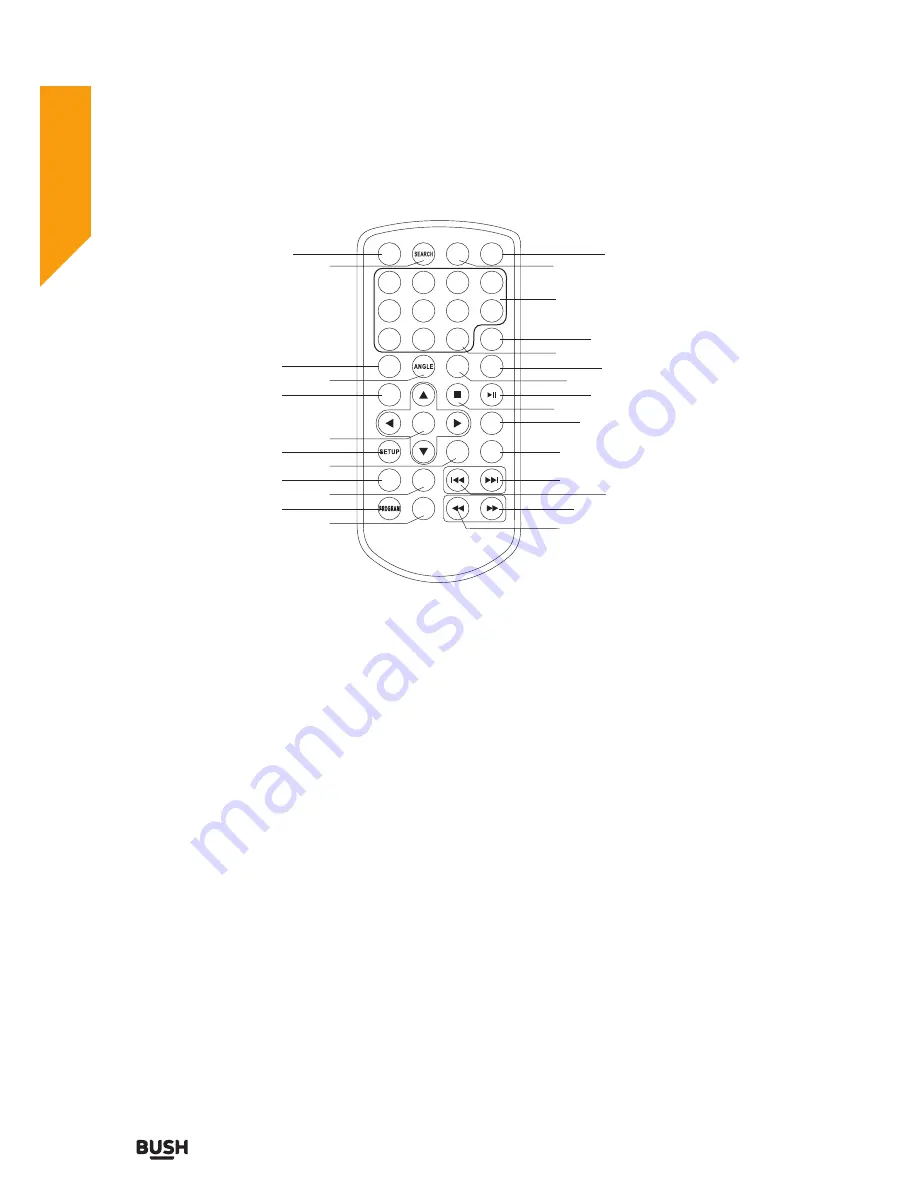
1
2
3
4
5
6
7
8
9
0
10+
REPEAT
TITLE
ENTER
MODE
SUBTITLE
AUDIO
MUTE
SOURCE
STEP
DISPLAY
MENU
VOL+
VOL-
SLOW
ZOOM
16
17
2
1
3
4
5
6
7
8
9
10
11
12
13
14
15
27
25
24
23
22
21
20
18
19
26
1. SOURCE
DVD/USB.
2. MUTE
Disable Audio output.
3.0-9 NUMBER BUTTON
Selects numbered items in a menu.
4.DISPLAY
To display the playtime and status information.
5.10+ BUTTON
In order to select a track 10 or greater, first press 10+, For example; select track 12, first press
10+, and then press number 2 button.
6. MENU
Return to DVD root menu(DVD).
7.AUDIO
DVD:Press AUDIO repeatedly during playback to hear a different audio language or audio
track, if avilable.
CD: Press AUDIO repeatedly during playback to hear a different audio channel (
Left,Right,Mix,Stereo).
Remote control unit
Using your PORTABLE DVD PLAYER
Let’s get started
Using your Bush Portable DVD Player
16
If you require any technical guidance or find that your product is not operating as intended, a simple solution can often be found in the
Troubleshooting
Содержание T-1001B
Страница 1: ...Main Image Instruction manual T 1001B ...
Страница 4: ......
Страница 5: ...1 Safety information ...
Страница 10: ......
Страница 11: ...Getting to know your PORTABLE DVD PLAYER 2 ...
Страница 14: ......
Страница 15: ...Using your PORTABLE DVD PLAYER 3 ...
Страница 24: ......
Страница 25: ...Other information 4 ...
Страница 27: ......
Страница 28: ......
Страница 29: ...Product support 5 ...
Страница 33: ......
Страница 34: ......
Страница 35: ......
Страница 36: ...Contact www argos support co uk Helpline 0345 604 0105 ...






























