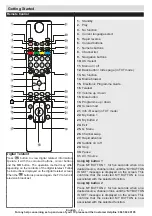English
- 2 -
For any help concerning set up and use of your TV please call the Customer Helpline: 0845 604 0105
Contents
Safety Information
3
Preparation 3
Intended Use
3
Power source
3
Positioning the TV
3
Power cord and plug
3
Moisture and Water
4
Ventilation 4
Heat sources and Flames
4
Headphone Volume
4
Wall Mounting (optional)
4
LCD Screen
4
Cleaning 4
Batteries 4
Replacement Parts
5
Servicing 5
Taking out of service and storing
5
Symbols in this Instruction Book
5
Support 6
Notifications & Features & Accessories
7
Environmental Information
7
Standby Notifications
7
Features
7
Accessories Included
7
Control Buttons on the TV
8
TV Control Switch & Operation
8
Inserting the Batteries into the Remote
8
Connect Power
8
Antenna Connection
8
Notification
9
Specification
9
Remote Control
10
Digital Teletext
10
Attaching the Stand
11
Connections 12
First Time Installation - USB Connections
13
Switching On/Off
13
To Switch the TV On
13
To Switch the TV Off
13
Media Playback via USB Input
14
Media Browser Menu
14
Quick Menu
14
TV Menu Features and Functions
15
Sound Menu Contents
16
Other Settings: Displays other setting options of the
TV set:
16
General TV Operation
17
Using the Channel List
17
Configuring Parental Settings
17
Electronic Programme Guide (EPG)
17
Software Upgrade
18
Troubleshooting & Tips
18
Tv will not turn on
18
Poor picture
18
No picture
18
No sound
18
Remote control - does not operate
18
Input sources - can not be selected
18
To Program Your SKY Remote For Your TV
18
PC Input Typical Display Modes
19
Supported File Formats for USB Mode
19
AV and HDMI Signal Compatibility
19
Other Information
20
Plug replacement - UK and Ireland only
20
DVD Mode
21
Notes on Discs
21
On handling discs
21
Licence Notification
21
How to Watch a DVD
21
DVD Control Panel Buttons
22
Overview of the Remote Control
22
General Operation
23
General Playback
24
Basic Play
24
Notes on Playback:
24
DVD Troubleshooting
24
The Argos Technical Helpline is here to help
25
Guarantee 26
Model number
BUSH DVB-T
LED24127FHDDVDW