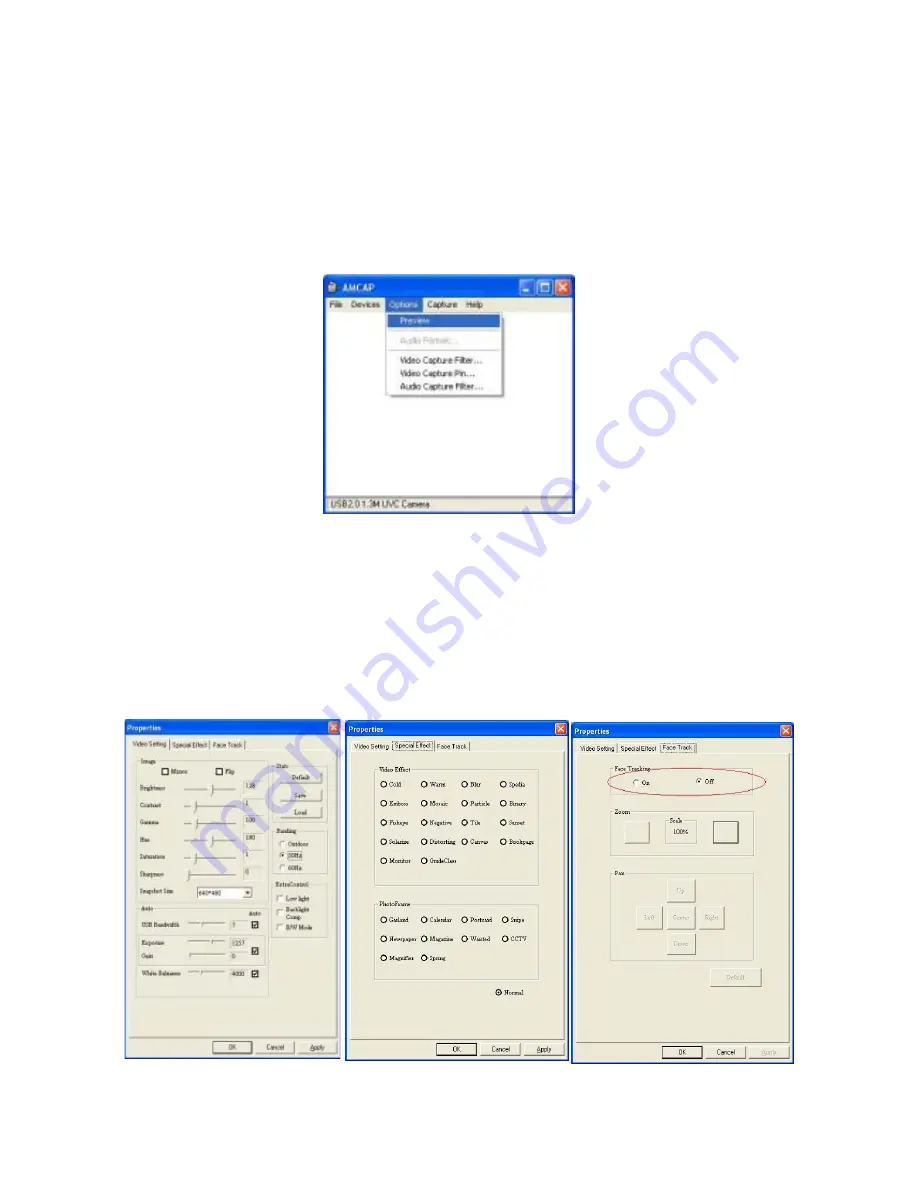
9
Device: under the devices menu you choose which of your video cameras you will
be capturing from.
Files/ Allocate file space: It is to set up the initial movie file size. The program will
adjust the file automatically while recording. It is recommend to set it as default value.
Options / preview: lets you watch the input video that is being recorded in the
application window.
Options/ Video Capture Filter:
(1) Select “ Setting” page to adjust various video setting, such as brightness, contrast,
etc.
(2) Select the “Effects”page to choose the video effect.
(3) Select the “Zoom” page to enable face tracking and adjust the digital zoom.















