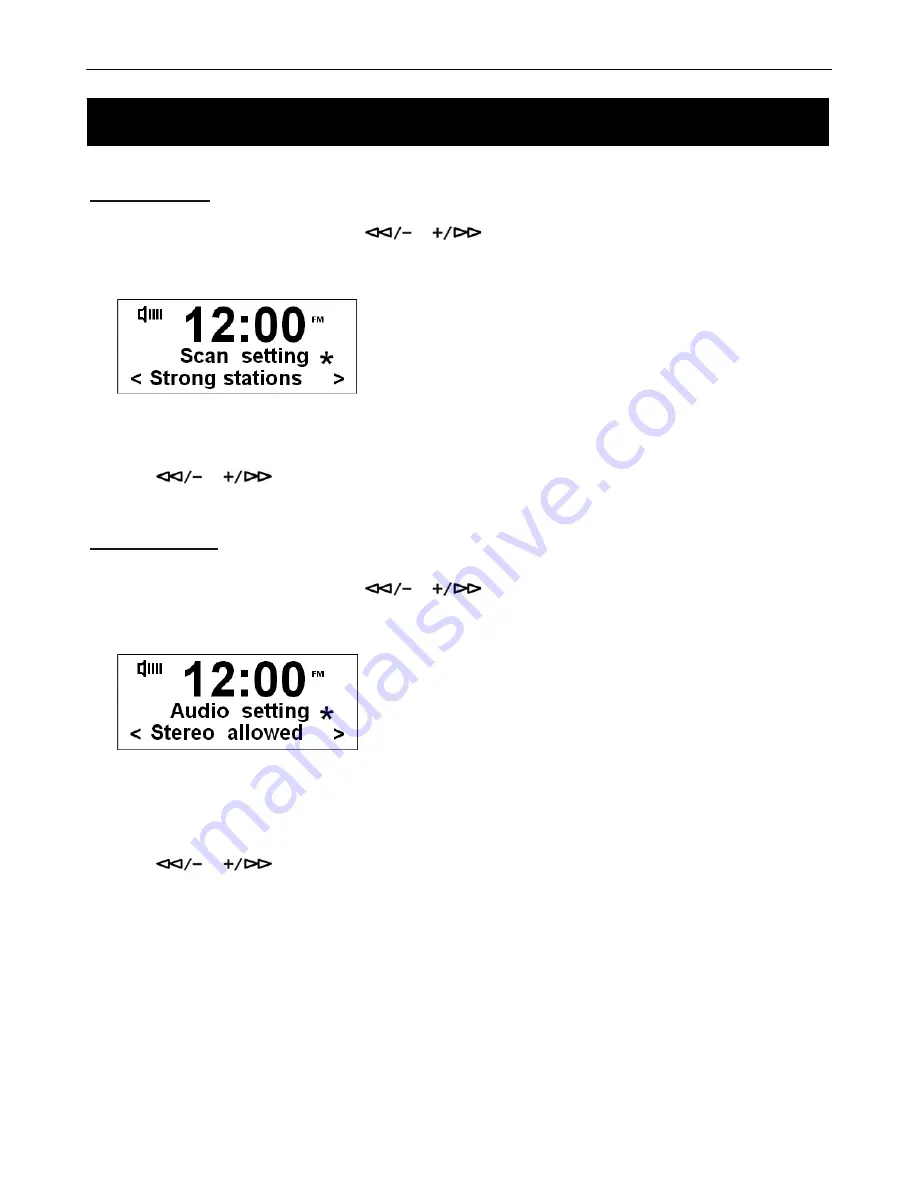
BCR30DAB
17
Scan Setting
1. Press
the
MENU
button and then press
or
to select Scan Setting menu.
2.
Press
the
SELECT/NAV
button to confirm.
#
Note: You can choose between Strong stations only and All Stations. If you choose Strong Stations only, the menu will
show only the stations with strong signal strength. If you choose All Stations, all detected stations will be shown.
3. Press
or
to select your preferred station and then press the
SELECT/NAV
to confirm.
Audio Setting
1. Press
the
MENU
button and then press
or
to select
Audio Setting
menu.
2.
Press
the
SELECT/NAV
button to confirm.
#
Note: You can choose between Stereo Allowed and Forced Mono audio settings. If you choose Stereo Allowed, the
sound output will be stereo. If you choose Forced Mono, the sound output will be Mono.
3. Press
or
to select your preferred setting, and then press the
SELECT/NAV
to confirm.
Using your FM Radio
Содержание BCR30DAB
Страница 1: ......
Страница 15: ...BCR30DAB 15 FM Menu Options Using your FM Radio ...
Страница 27: ...BCR30DAB 27 PO BOX 6287 Silverwater NSW 1811 www bushaustralia com au ...

























