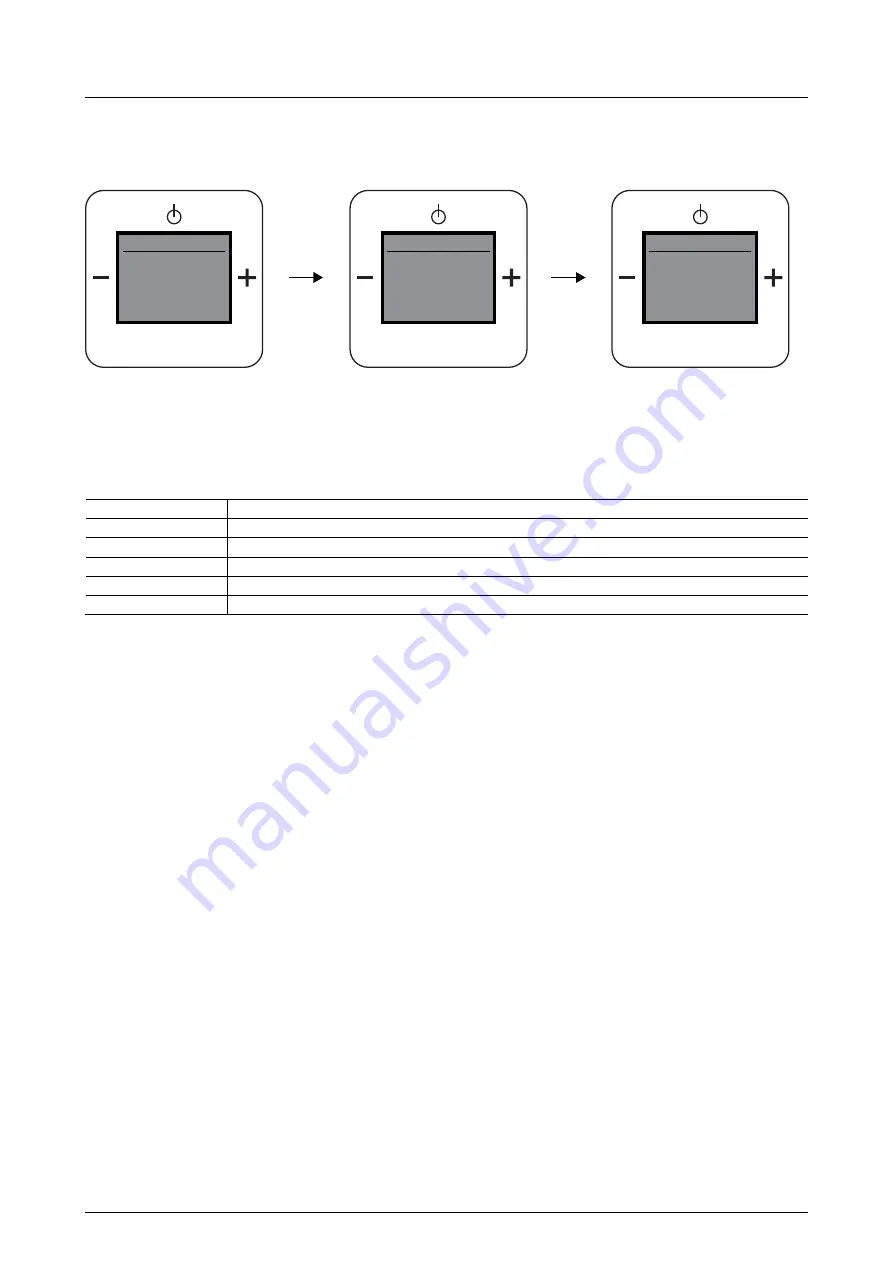
Operating Instructions
Busch-AudioWorld
®
Operation
Operating Instructions | 1473-1-7969
— 22 —
Pos: 62 /#Neustruktur#/Online-Dokumentation (+KNX)/Überschriften (--> Für alle Dokumente <--)/4. Ebene/M - O/Menü "Musikrichtung/Genre" (Sound Modus) @ 25\mod_1340026846524_15.docx @ 218838 @ 4 @ 1
3.3.8.3
Menu "Music style / genre"
Pos: 63 /#Neustruktur#/Online-Dokumentation (+KNX)/Bedienung/AudioVideo/Menü/Einstellungen - Sound Modus - 8216 @ 25\mod_1339768438396_15.docx @ 217903 @ @ 1
Fig. 17: Menu item "Sound mode"
The "Music style / genre" menu describes menu item "Sound mode".
In this menu the desired music style / genre is set.
Select from the following setting options:
Music style
Description
Speech
This has been specially developed and is suitable for talk-show stations.
Rock
This has been specially developed for music with electric and acoustic instruments and singing.
Jazz
Supports Jazz-specific instrumental song elements.
Classic
This has been specially developed for folk music.
Electro
This has been specially developed for music produced electronically.
Setting the music style / genre
1. Select menu "Settings".
2. In the next menu, select menu item "Sound mode".
3. Use the "PLUS" button to change the sound mode.
4. Select the desired sound mode.
5. Confirm your selection with the "PROG" button.
The device takes over the music style / genre.
Pos: 64 /#Neustruktur#/Online-Dokumentation (+KNX)/Steuermodule - Online-Dokumentation (--> Für alle Dokumente <--)/++++++++++++ Seitenu+++++++++++ @ 9\mod_1268898668093_0.docx @ 52149 @ @ 1
PROG
Setup
Sound Mode
3/6
Display Mode
Audio Mode
PROG
Set Sound Mode
Rock
PROG
Main Menu
Setup
6/7
Info
Timer/Alarm






























