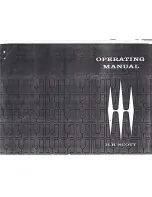Operating Instructions
Busch-AudioWorld
®
Installation and electrical
connection
Operating Instructions | 1473-1-7151
— 14 —
Pos: 58 /#Neustruktur#/Online-Dokumentation (+KNX)/Überschriften (--> Für alle Dokumente <--)/2. Ebene/A - F/Anschluss @ 18\mod_1302617573351_15.docx @ 103449 @ 1333333333333333333333333333333333333333333333333333333333333333333333333333333333333333333333333333333333333333333333333333333333333333333333333333333333333333333333344311222221122133222222222223333333333333333333333333333333333333332212 @ 1
6.3 Connection
Pos: 59 /#Neustruktur#/Online-Dokumentation (+KNX)/Anschluss/AudioVideo/Anschluss - 8202 @ 22\mod_1332413579956_15.docx @ 204591 @ 22121222222222212122222212211211122211122222112213322222222222333333443113222222231222442221111122223333333312224421312224422222221111122222222222222222222222222222 @ 1
Fig. 2:
Rear
Connections
No. Function
1
Antenna connection for IEC antenna connector
2
AUX 2: Cinch connector for external devices such as CD player, etc.
3
AUX 1: Cinch connector for external devices such as CD player, etc.
4
Floating extension unit input: for central STANDBY circuit
5
Audio bus: RJ 45 connecting cable (included, ca. 3 m)
6
Mains supply, 230 V: with connecting cable
Fig. 3:
System diagram for selective call
No. Function
A
Floating contact (switch/push-button)
*= When "External loudspeakers" are connected the internal loudspeaker is switched off
Pos: 60 /#Neustruktur#/Online-Dokumentation (+KNX)/Steuermodule - Online-Dokumentation (--> Für alle Dokumente <--)/++++++++++++ Seitenu+++++++++++ @ 9\mod_1268898668093_0.docx @ 52149 @ 22123122244222233333333122244222222211111222222222222222222222222222 @ 1
1
2
L
L
R
R
1
2
4
5
6
3
R
1
L
1
R
2
L
2
A
D
4 x 2 x 0,8 mm2
8 7 6 5 4 3 2 1
LS
R
1
L
1
R
2
L
2
2 x 1 6
Stereo
D
D
8 2 0 2
0 2 1 3
8 2 1 4 U
-
+
PROG
WDR 2
10.05
MHz
8
2 3 0 V ~
R
1
L
1
R
2
L
2
A
D
8 7 6 5 4 3 2 1
0 2 1 3
8205
PROG
Standby
-
+
MEMO
CLEAR
A
+
-
-
-
+
+
A
L2
R1
R2
L1
LS
LS
LS
A
opt.
*
2 x 1 6