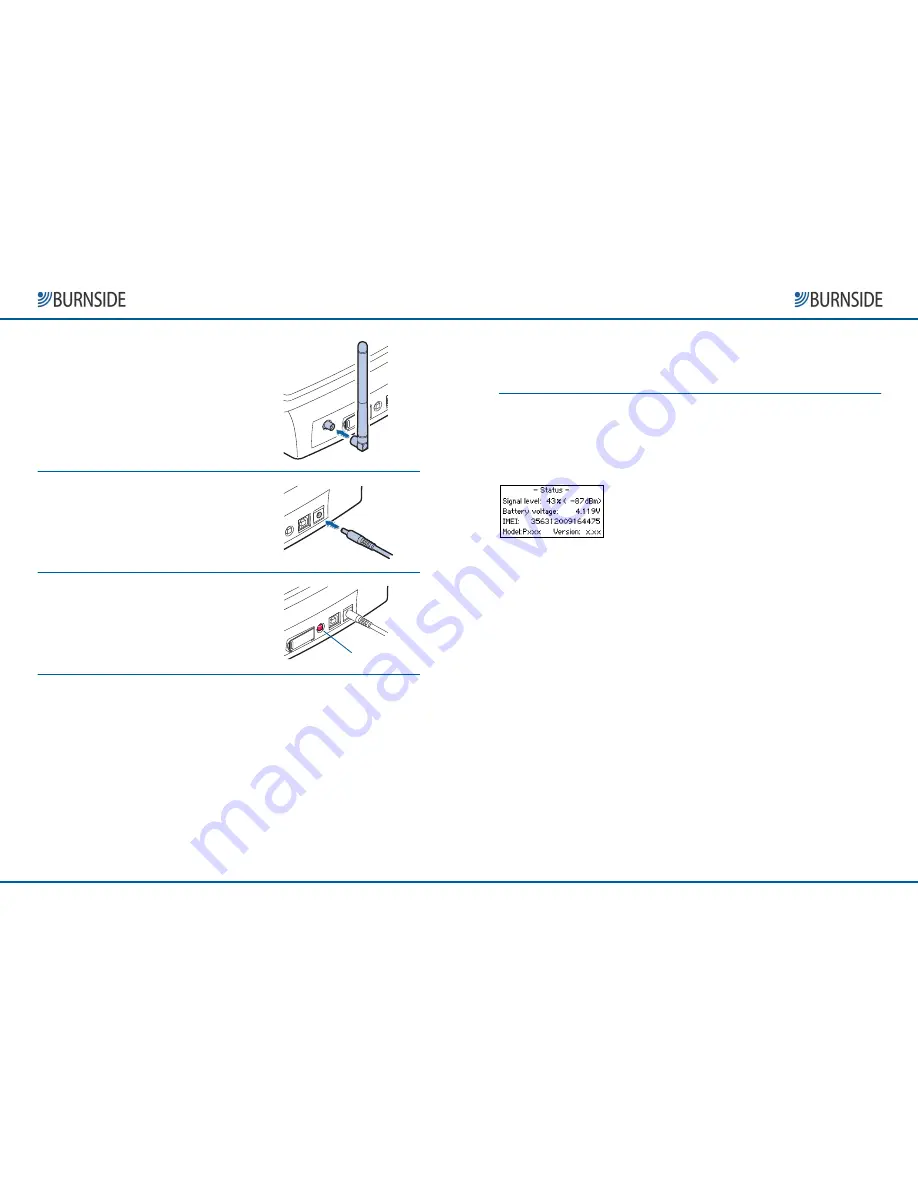
Page 4
Page 4
Page 4
Page 4
Burnside P355 GSM Phone
Burnside P355 GSM Phone
Burnside P355 GSM Phone
Burnside P355 GSM Phone
STEP 4 - Attach the antenna
Align the supplied antenna with the
circular connector on the far left of the
rear panel. Attach the antenna by twisting
the connector collar clockwise until it is
finger-tight: do not overtighten.
In use, the antenna should always be
vertical. The supplied antenna has a hinge
so that you can position it correctly.
STEP 5 - Connect the power adapter
Connect the lead from the supplied power
adapter to the socket on the far right of
the rear panel. Plug the power adapter
main body into a nearby mains outlet.
STEP 6 - Switch on the phone
On the rear panel, press and hold the red
button until the display responds, then
release it. To switch the phone off, press
and hold the red button until the display
goes blank.
Power switch
Congratulations!
Your new phone is now ready to use. For detailed instructions on configuring
and personalising your phone, refer to the Menu Options section, starting at
page 11.
Page 27
Page 27
Page 27
Page 27
User Guide: Menu options
User Guide: Menu options
User Guide: Menu options
User Guide: Menu options ---- Settings
Settings
Settings
Settings
Restore
Use this option to reset the phone settings to their factory defaults. The restore
operation does not affect the contents of the phonebook, the SMS message
boxes or the call register.
Status
This screen provides additional status information about your phone. In
particular, it shows the currently available network signal strength, as a more
precise measurement than the 'strength bars' displayed in the standby screen.
This is helpful if you have difficulty obtaining a good signal, and want to try the
phone in different locations.
To view this status information, press the Menu
Menu
Menu
Menu button
from standby, and use the arrow keys to display the
Status
option and then press Select
Select
Select
Select. The detailed
items are described below.
Signal level
Shows the current signal strength expressed in logarithmic
form (dBm) and as a percentage roughly equivalent to actual
received signal level compared to its possible maximum.
You can use this signal level reading when positioning the
phone and antenna for best reception. Display the
Status
screen and move the phone and antenna until you achieve
the highest percentage reading (or lowest negative dBm
reading) available in the location.
Battery voltage
Indicates the voltage charge of the battery. The working
range is between 3.6V and 4.2V. At 3.6V, the phone will
automatically switch off to protect the battery from
discharging completely.
IMEI
The International Mobile Equipment Identity is the unique
code stored on your phone that differentiates it from every
other phone, worldwide.
Model
Indicates the model number of the phone.
Version
Indicates the current version of the internal phone software.

















