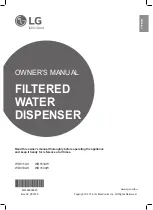14
MENU SCREEN
ACTION
DESCRIPTION
LOCK FLAVOR ?
EXIT YES
FLAVORS LOCKED
EXIT
LF DISP VOLUME
(-) 4.0oz (+)
RT DISP VOLUME
(-) 4.0oz (+)
LF DISP VOLUME 1
(-) 4.0oz (+)
LF DISP VOLUME 2
(-) 0.0oz (+)
RT DISP VOLUME 1
(-) 4.0oz (+)
RT DISP VOLUME 2
(-) 0.0oz (+)
WATER DISP VOL 1
(-) 0.0oz (+)
WATER DISP VOL 2
(-) 0.0oz (+)
Select (YES) or (EXIT)
NONE
Use the (+) or (-) buttons
to adjust the Left portion
volume
Use the (+) or (-) buttons
to adjust the Right portion
volume
Use the (+) or (-) buttons
to adjust the
Normal
Left
volume
Use the (+) or (-) buttons
to adjust the
Alternate
Left
volume
Use the (+) or (-) buttons
to adjust the
Normal
Right
volume
Use the (+) or (-) buttons to
adjust the
Alternate
Right
volume
Use the (+) or (-) buttons to
adjust the
Normal
Hot Water
volume
Use the (+) or (-) buttons to
adjust the
Alternate
Hot Water
volume
Select YES, to Lock In sensor calibration. NOTE:
Display will return to “Find LF Target” if sensor
calibration is out of range.
Confirms that sensor calibration was in range and
accepted. Scroll down to continue.
Set the volume to be dispensed during a Left
Portion controlled dispense to: [0 - 640 Oz.] or
[0 - 18.93L]
Set the volume to be dispensed during a Right
Portion controlled dispense to: [0 - 640 Oz.] or
[0 - 18.93L]
Set the desired portion control volume to be
dispensed during a
Normal
Left dispense to: [0
- 640 Oz.] or [0 - 18.93L]
Set the desired portion control volume to be
dispensed during a
Alternate
Left dispense to:
[0 - 640 Oz.] or [0 - 18.93L]
Set the desired portion control volume to be
dispensed during a
Normal
Right dispense to:
[0 - 640 Oz.] or [0 - 18.93L]
Set the desired portion control volume to be
dispensed during a
Alternate
Right dispense to:
[0 - 640 Oz.] or [0 - 18.93L]
Set the desired portion control volume to be
dispensed during a
Normal
Hot Water dispense:
[0 - 640 Oz.] or [0 - 18.93L]
Set the desired portion control volume to be
dispensed during a
Alternate
Hot Water dispense:
[0 - 640 Oz.] or [0 - 18.93L]
34766 120105
Portion Control Settings for Pull and Hold Dispensers
For Portion Control Dispensers (LCA-2 PC, LCA-2C PC, LCA-2A PC) go to Full Time Portion Control Settings
Full Time Portion Control Settings