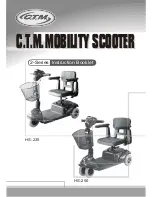36
Front frame
M10
deformed
Rear frame/
Front frame
Axle M20 / Locknut
M20
Ratchet cap 30
20 - 30
No play
FRONT FRAME
2x side frame/
bottom frame
4x M8 x 70 hex bolt
Ratchet cap 13
35 - 40
Front cover
6x M6 x 16 button
head screw
Allen key 5
hand-tight
24" front wheels
2x M10 wheel nuts
Ratchet cap 15
35
Cargo
box
connecting rod
4x M6 x 10 button
head screw
Allen key 4
hand-tight
Battery plate
2x recessed M5 x 16 Allen key 3
hand-tight
Steering joint
4x M5 x 10
Allen key 3
hand-tight
Safety belts
2x M6 x 16
Allen key 5
hand-tight
10.
Warranty
Our bike frames are covered under a lifetime repair or replace warranty. This includes defects caused
by corrosion or fatigue but excludes corrosion caused by scratch penetration of coatings.
We cover the following under a 2 year warranty: 1) the battery and motor system. 2) The wooden
panels of the cargo box – including delamination of wood but excludes any deterioration of wood
caused by penetration of the protective surface by wear and tear or deep scratching. 3) The following
“non-wear and tear” items: Saddle, Seatpost, Brake Calipers, Brake Levers, Gear Shifter, Rear Rack,
Pivot Shaft and Bearings.
The following items are considered “wear and tear” items and are not under any warranty: Tires,
Inner Tubes, Valves, Wheels, Spokes, Brake Pads, Handlebar Grips, Bell, Chain, Gear Cables, Brake
Cables, Fenders, Reflectors, Rain Cover, Loose Nuts and Bolts.
The Warranty starts the day of delivery, is non-transferable, and expires in the case of improper use
or inadequate maintenance. Improper use is defined as riding directly up and down curbs, side
impact against curbs, riding on two wheels (on a 3-wheel bike), loading of the cargo box above the
maximum load of 250 pounds, exceeding the maximum load on the bike of 330 pounds, damage
arising from exceeding the design speed of the cycle or extended off road use (i.e. racing), damage as
a result of an impact caused in an accident or malicious damage, using the bike in any commercial
application such as renting or marketing, or if the standard components on the bike have been
upgraded, modified or removed. Bunch Bikes reserves the right to decide the cause of any warranty
claim items, and our judgment is binding.
Содержание Coupe
Страница 1: ...User Manual The Coupe Version 1 5 January 2021 ...
Страница 2: ......
Страница 4: ......
Страница 6: ......