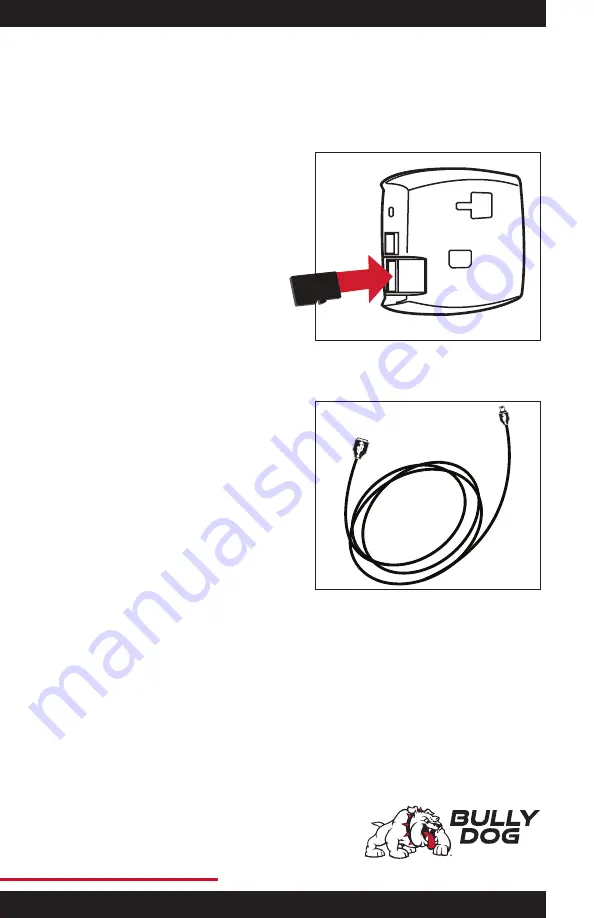
7
(940) 783-9915
|
www.bullydog.com
Installing the memory card in the GT Diesel.
1. Remove the card reader from the
computer.
2. Remove the memory card from
the card reader and insert the
memory card into the GT.
Connecting the GT Diesel to computer
1. Connect the GT Diesel to the
computer with the included USB
cable.
2. Press the second button from the
top on the left side of the GT.
3. The GT may display “Initializing
Communication” on the Main Screen.
This is normal and will not change
while the GT is connected to the
computer; there is no need to wait
for the message to disappear to
complete the update process.
Содержание 42215
Страница 11: ...11 940 783 9915 www bullydog com...
Страница 12: ...12 2018 Cummins GT Bypass Cable 940 783 9915 www bullydog com...












