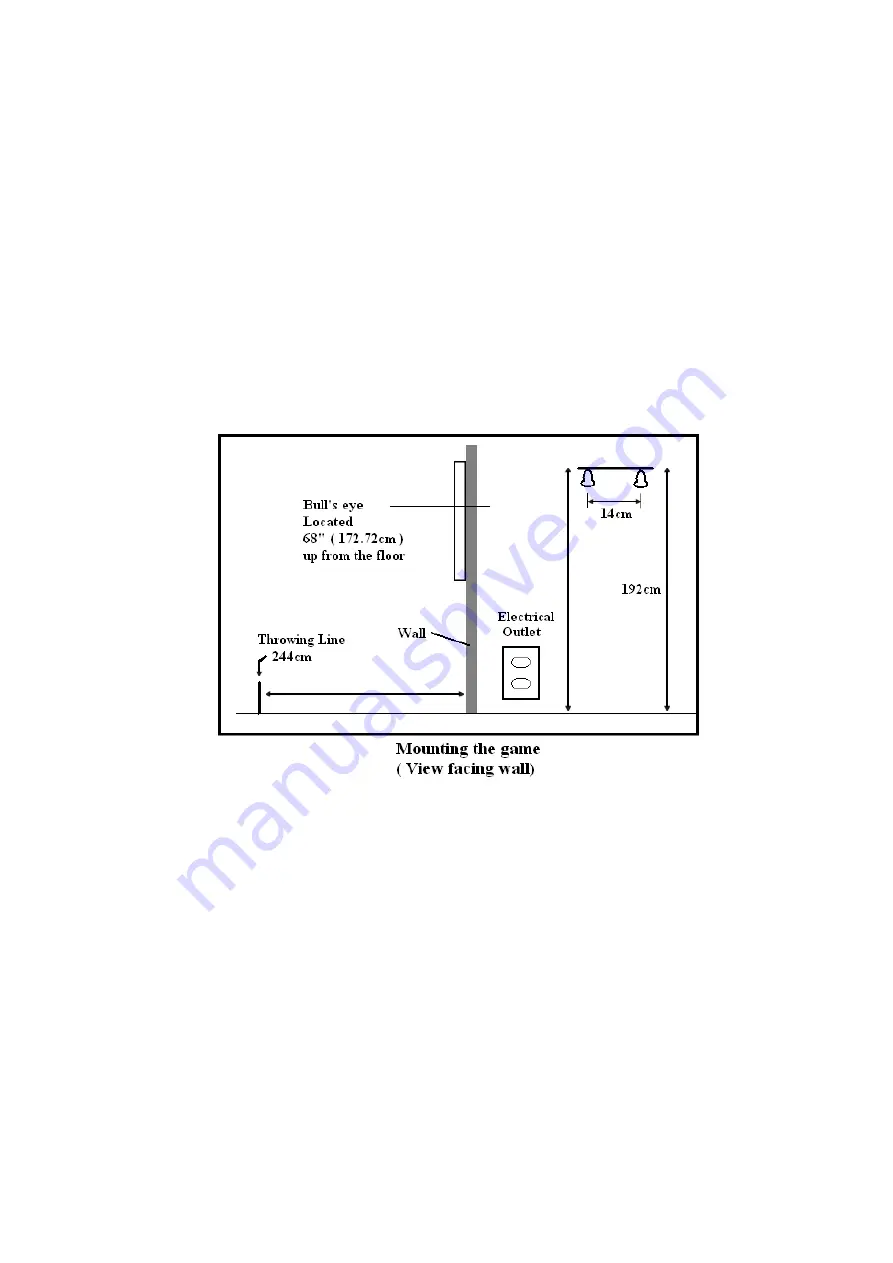
Thank you for purchasing the Universum Pro. Its computerized scoring system makes game
playing easy and enjoyable. With 40 built-in games and over 760 options / variations to choose
from, both beginners and more advanced players will find games to suit them. Up to 8 players can
play at one time.
Please read the instructions before playing and be sure to save them for future
reference.
MOUNTING
( PHYSICAL INSTALLATION )
The dartboard should be hung on a wall hook, with the bull’s-eye 172.72cm (68") above the floor.
Darts are supposed to be thrown from a distance of about 244cm (96"), so be sure there is about
3m (10') of open floor space in front of the board.
Place two marks side-by-side on the selected wall studs 192cm (75 5/8") above the floor, with
14cm (5 1/2") between them. Screw two screws into the reference marks until the screw heads are
protruding about 1/2" from the wall.
Line up the mounting holes on the back of the game with the screw heads, then mount the game.
It may be necessary to adjust the screws until the board fits snugly against the wall.
After the board is mounted, the bull’s-eye should be 172.72cm (68") above the floor.
POWER INSTALLATION
The dartboard is designed to be powered by an AC to 5V DC, 500 milliamp (minimum) adapter.
For the DC adapter, it is with the DC plug polarity configured as positive (+) outside, and
negative (-) center. To connect by adapter, plug the DC plug insert into the DC power jack and the
AC plug into an electrical outlet.
•
During use:
ensure the connecting cable does not present a tripping or other hazard.
•
After using the dartboard:
switch off the power at the mains and unplug the adapter
from the mains and dartboard.
•
Never leave the adapter connected to the dartboard when not in use.
Stow the adapter safely away when not in use.
IMPORTANT NOTE
1.
During shipping or during the course of normal play it is possible for scoring segments of
the board to become temporarily jammed, resulting in a frozen segment. If this occurs, the
score of the segment that is stuck will be counted and displayed when the player changes.
Take the following steps when this error appears:
A. Find the segment that is stuck (the segment that keeps counting score).
B.
Press firmly down on the jammed segment until it breaks free and loose. Once unstuck,

































