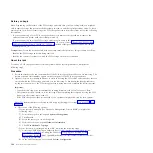Related information
:
Shutting down and restarting logical partitions
Removing an enclosure from the rack
This procedure provides you with general steps to help you physically remove an enclosure that is
mounted in a rack. Because methods for the attachment of enclosures to a rack vary by model, this
procedure provides only conceptual removal steps.
Before you begin
To perform this task, you need the following items:
v
A flat-head screwdriver
v
A Philips-head screwdriver
v
A Torx screwdriver
v
Up to three people to physically lift and move the enclosure
v
A clear space to place the enclosure and mounting hardware you are removing
Important:
Supplement each step of this procedure with detailed information about the installation of the
enclosure, when possible. Before you begin this procedure, check to see if the following information is
available about the enclosure that you are removing:
v
The inventory list of parts provided with the delivery of your enclosure.
v
Installation documentation about your enclosure model provided online or with the delivery of your
enclosure.
Tip:
Online installation documentation for your enclosure might not be present in the Power Systems
™
hardware level that you are currently searching. You might need to search earlier Power Systems
hardware levels to locate installation documentation for the enclosure that you are removing.
About this task
To remove an enclosure from the rack, complete the following steps:
Procedure
1.
If the enclosure is not in a powered-off state, power off the enclosure.
Important:
If the enclosure that you are removing is an expansion unit, the expansion unit must be
powered off and removed from the system. Perform the removal of the expansion unit with the
system powered on and running (concurrently) or with the system powered off (nonconcurrently).
v
To learn about removing an expansion unit concurrently, see “Removing an expansion unit
concurrently” on page 35.
v
To learn about removing an expansion unit nonconcurrently, see “Removing an expansion unit
nonconcurrently” on page 38.
2.
If a service position exists for your enclosure, place the enclosure in its service position.
3.
If the enclosure was installed with shipping or bracing brackets, complete the following steps:
a.
Remove any screws that attach the brackets to the rack.
b.
Remove any screws that attach the brackets to the enclosure.
c.
Carefully lift the brackets from the enclosure and remove them from the rack.
CAUTION:
Shipping and bracing brackets can be heavier than expected. Use more than one person to lift
and move the brackets, if required.
112
Enclosures and expansion units
Содержание Escala Power7 Series
Страница 1: ...Enclosures and expansion units ESCALA Power7 REFERENCE 86 A1 23FF 07 ...
Страница 2: ......
Страница 88: ...76 Enclosures and expansion units ...
Страница 146: ...134 Enclosures and expansion units ...
Страница 147: ......
Страница 148: ...Printed in USA ...