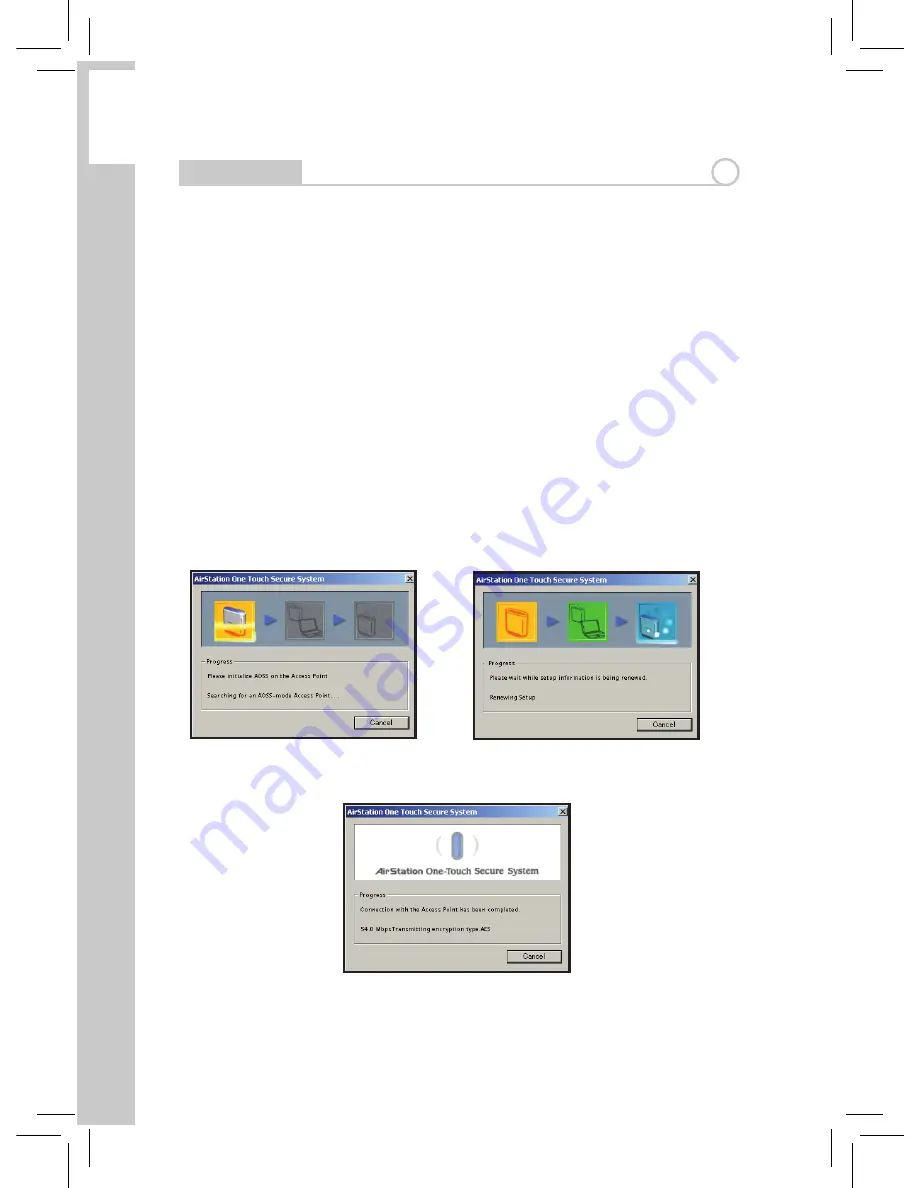
EN
0
Using AOSS
7
Once AOSS is complete (about 30 seconds), the connection is archived as a
profile for later use. To minimize Client Manager to the system tray, click the
‘X’ in the top right corner.
Notes:
AOSS will scan for an AOSS partner for about two minutes. If it times
out before finding one, just press the AOSS buttons again.
Output power is reduced to 25% of normal during AOSS for security reasons.
If you’re having trouble making an AOSS connection, temporarily move the
devices closer together.
AOSS will automatically use the highest level of security available for all
currently connected wireless devices.
If you have trouble connecting with AOSS, temporarily disable all personal
firewalls on your PC, such as ZoneAlarm or Microsoft Personal Firewall. These
programs may be re-enabled after AOSS has finished
.
Fig: 15
Fig: 17
Fig: 16
Содержание AirStation WLI-U2-SG54HG
Страница 2: ......
Страница 5: ...EN Installing Drivers 2 Fig 4 Fig 5 USB Port Wireless USB Adapter...
Страница 17: ...15 DE Installieren der Treiber 2 Abb 4 Abb 5 USB Anschluss Wireless USB Adapter...
Страница 29: ...27 FR Installation des pilotes 2 Fig 4 Fig 5 Port USB Adaptateur USB sans fil...
Страница 41: ...39 IT Installazione dei driver 2 Fig 4 Fig 5 Porta USB Adattatore USB wireless...
Страница 53: ...51 ES Instalaci n de los controladores 2 Fig 4 Fig 5 Puerto USB Adaptador inal mbrico USB...
Страница 65: ...63 PT Instalar Controladores 2 Fig 4 Fig 5 Porta USB Adaptador USB Sem Fios...
Страница 77: ...75 NL Stuurprogramma s installeren 2 Afb 4 Afb 5 USB poort Wireless USB Adapter...
Страница 89: ...87 SV Installera drivenheter 2 Bild 4 Bild 5 USB port Tr dl s USB adapter...
Страница 101: ...99 NO Installasjon av drivere 2 Fig 4 Fig 5 USB port Tr dl s USB adapter...
Страница 113: ...111 DA Installation af drivere 2 Fig 4 Fig 5 USB port Tr dl s USB adapter...
Страница 125: ...123 FI Ohjainten asentaminen 2 Kuva 4 Kuva 5 USB portti Langaton USB sovitin...
Страница 135: ......
Страница 136: ......













































