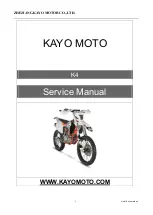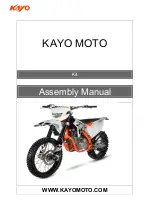book title
9/7/94
reader.guide.frame
9
Preferences
The Preferences items in the Edit menu allow you to set preferences that affect
all the Acrobat documents you view.
General preferences
The Preferences/General dialog box provides these options:
•
Default Magnification
is the magnification that Acrobat Exchange uses
when documents are opened.
•
Max “Fit Visible” Magnification
is the maximum magnification for Fit
Visible and for viewing articles.
•
Display Large Images
displays large images without replacing them as gray
boxes. A “large” image is an image that requires many bytes of storage and that
takes a long time to display.
•
Use Page Cache
may reduce the amount of time it takes to page through a
document.
•
Greek Text below [_____] pixels
displays the size of characters below
which Acrobat Exchange “greeks” characters (displays characters as gray
lines). Increasing the size of greeked characters speeds page display.
Содержание S1 Lightning
Страница 2: ...2 NOTES ...
Страница 10: ...10 NOTES ...
Страница 12: ...12 NOTES ...
Страница 18: ...18 NOTES ...
Страница 20: ...20 NOTES ...
Страница 24: ...24 NOTES ...
Страница 26: ...26 NOTES ...
Страница 30: ...30 NOTES ...
Страница 32: ...32 NOTES ...
Страница 201: ...RETURN OIL FEED OIL RETURN OIL FEED OIL INTERNAL ENGINE PASSAGES ...
Страница 362: ......
Страница 371: ...APPENDIX Tools A 1 Metric Conversion B 1 ...