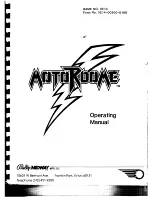G E T T I N G S TA R T E D :
X B O X O N E S / X
1
3
2
START
Load Xbox into ROVER 1.
Once the accessories box and Tight Fit Panel are
removed, place one hand in back to stabilize the
ROVER 1. Line up the Xbox and carefully push it
completely into open cavity until it stops.
Lock in the Xbox.
Push the locking bar until it stops or rests
touching the front of the Xbox. Secure the bar
in place by pushing both locks inwards.
Attach HDMI and dual USB Power Cable.
In the rear of the unit, attach the HDMI Out of the Xbox
to the HDMI In of the ROVER 1. Insert the dual USB
cable into both USB inputs on the Xbox. Insert the other
end of the USB cable into the barrel jack power input on
the back of the ROVER 1.
Power On.
Attach the Xbox power cord into the Xbox and plug
into wall outlet. Open the screen. Power on the Xbox
first, then push the red power button to power on the
ROVER 1. The ROVER 1 indicates that it is on when
the red LED lights up around the entire unit.
NOTE: Keep console loaded and play on a TV screen or monitor.
Connect the HDMI Out from the console to the HDMI In of the TV or monitor. Close the
ROVER 1 screen. The picture and sound will now bypass the ROVER 1 and be routed to external source.
4
FINISH
Содержание ROVER 1
Страница 1: ...U S E R M A N U A L Shown here with PlayStation PS4 Slim not included...
Страница 8: ......